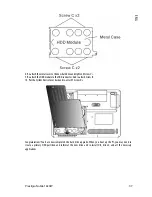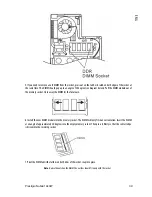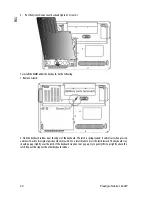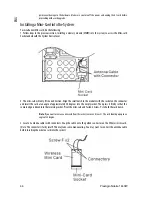Prestigio Nobile 1440W
51
ENG
Make sure the Ethernet cable is connected to the hub socket that supports 1000Base-TX mode. The hub may
have both 100Base-TX and 1000Base-T sockets.
Performance Problems
The computer becomes hot -
In a 35
o
C environment, the certain areas of the computer’s back case are expected to reach 50 degrees.
Make sure the air vents are not blocked.
If the fan does not seem to be working at high temperature (50 degrees Celsius and up), contact the service
center.
Certain programs that are processor-intensive may increase the computer temperature to a degree where the
computer automatically slows down its CPU clock to protect itself from thermal damage.
The program appears stopped or runs very slowly -
Press CTRL+ALT+DEL to see if an application is still responding.
Restart the computer.
This may be normal for Windows when it is processing other CPU-intensive programs in the background or
when the system is accessing slow-speed devices such the floppy disk drive.
You may be running too many applications. Try to close some applications or increase system memory for
higher performance.
The processor may have been overheated due to the system’s inability to regulate its internal heat. Make sure
the computer’s ventilation grills are not blocked.
Firewire (IEEE1394) and USB2.0 Problems
The USB device does not work -
Windows NT 4.0 does not support USB protocols
Check the settings in the Windows Control Panel.
Make sure you have installed the necessary device drivers.
Contact the device vendor for additional support.
The IEEE1394 port does not work -
Go to [Start > Settings > Control Panel > System > Hardware > Device Manager]. You should see an entry
which reads “OHCI Compliant IEEE 1394 Host Controllers”. If it does not exist, Windows has not detected the
host controller or the device driver has not been installed properly. If there is a yellow mark or red-cross on the
1394 host controller, it may be a device or resource conflict. Replace or update the device driver from the factory
CD-ROM disk or consult Windows manual on how to solve the resource conflict problem.
Make sure the cable is fully connected.
Make sure you have installed the necessary device drivers.
Contact the device vendor for additional support.
Содержание Nobile 1440W
Страница 1: ...Nobile 1440W...
Страница 65: ...6 Prestigio Nobile 1440W 1 2 Instant On WLAN 3 4 5...
Страница 67: ...8 Prestigio Nobile 1440W 1 2...
Страница 70: ...Prestigio Nobile 1440W 11 1 2...
Страница 71: ...12 Prestigio Nobile 1440W 3 DDR 4 5 DVB T DVB T DVB T 1 DC out DC out DC in 2 3...
Страница 72: ...Prestigio Nobile 1440W 13 WLAN...
Страница 75: ...16 Prestigio Nobile 1440W PS 2 1 2 1 2 3 14 1 TFT Intel GMA 950 Microsoft DirectX 9 Fn F7 Fn F8...
Страница 76: ...Prestigio Nobile 1440W 17 1 Fn F8 2 Fn F4 3 4 135...
Страница 80: ...Prestigio Nobile 1440W 21 Instant On Instant On Windows F1 Instant On Instant On...
Страница 86: ...Prestigio Nobile 1440W 27 BIOS POST F12 CD DVD Hard Drive Network USB Removable Disk...
Страница 88: ...Prestigio Nobile 1440W 29 2 6 12 1 2 1 6 16 2 3 4 3 5 0 32 F 60 140F Fn F3 1 2...
Страница 89: ...30 Prestigio Nobile 1440W 1 2...
Страница 91: ...32 Prestigio Nobile 1440W Always on Max Battery Windows Windows...
Страница 93: ...34 Prestigio Nobile 1440W When I close the lid of my portable computer Do nothing...
Страница 94: ...Prestigio Nobile 1440W 35 Alarms Power Options Properties Alarm Action Sound Alarm Windows Windows...
Страница 96: ...Prestigio Nobile 1440W 37 DRAM wireless LAN mini Card DVB T 9 5 mm 2 5 Serial ATA IBM...
Страница 97: ...38 Prestigio Nobile 1440W 1 2 3 7 A 4 5 B...
Страница 98: ...Prestigio Nobile 1440W 39 6 7 4 C...
Страница 99: ...40 Prestigio Nobile 1440W 8 4 C 9 B 10 7 A...
Страница 101: ...42 Prestigio Nobile 1440W 5 30 6 30 7 8 7...
Страница 102: ...Prestigio Nobile 1440W 43 DIMM 1 D 2...
Страница 103: ...44 Prestigio Nobile 1440W 3 DDR DIMM...
Страница 104: ...Prestigio Nobile 1440W 45 4 DDR 5 DIMM 30 6 30 7...
Страница 105: ...46 Prestigio Nobile 1440W 8 9 D DRAM DIMM...
Страница 107: ...48 Prestigio Nobile 1440W 4 7 Mini Card Wireless LAN Setup exe DVB9T DVB T DVB T Module DVB T DVB T DVB T 1 2 3 G DVB T...
Страница 108: ...Prestigio Nobile 1440W 49 4 DVB T 30 2 H DVB T H 30 5 DVB T 6 DVB T G 7 DVB T NewSoft Presto PVR...