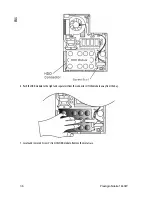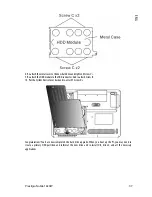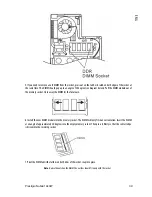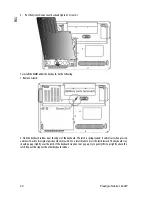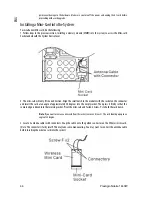50
Prestigio Nobile 1440W
ENG
Memory Problems
The POST does not show an increased memory capacity when you have already installed additional memory -
Certain brands of memory module may not be compatible with your system. You should ask your vendor for a
list of compatible DIMM.
The memory module may not be installed properly.
The memory module may be defective.
The O/S issues an insufficient memory error message during operation -
This is often a software or Windows-related problem. A program is draining the memory resources.
Close the application programs you’re not using and restart the system.
You need to install additional memory module.
Modem Problems
The built-in modem does not respond -
Make sure the modem driver is loaded properly.
Go to [Start > Settings > Control Panel > Phone and Modem Options] and go to Modems tab. Make sure
Motorola SM56 Data Fax Modem is listed. Otherwise, click the Add button to add the modem drive, which is
located in the factory CD-ROM (or floppy diskette).
Go to [Start > Settings > Control Panel > System] and click Device Manager button in the Hardware page to
check for possible resource or driver conflict. See Windows on-line help or manual for how to handle such
problems.
Make sure the phone line, which the computer is connected to, is working.
Connection difficulties -
Be sure to disable Call Waiting on the phone line.
Be sure to have the correct country setting where your computer is used. Go to [Start > Settings > Control Panel
> Phone and Modem Options]. Go to
Dialing Rules
and Edit
My Location
. In the Country/Region pull-down menu,
select the appropriate country setting.
Excessive line noise might cause the connection to be dropped. To check this, put the regular phone handset on
the line and placing a phone call. If you do hear abnormal noise, try to make the modem connection with a
different line or contact your local telephony company for service.
Make sure the cable connection is firm.
Try a different receiver number and see if the problem persists.
Network Adapter / Ethernet Problems
The Ethernet adapter does not work -
Go to [Start > Settings > Control Panel > System > Hardware > Device Manager]. Double-click on Network
Adapters and check if Generic Marvell Yukon Chipset based Gigabit Ethernet Controller appears as one of the
adapters. If it does not exist, Windows has not detected the Generic Marvell Yukon Chipset based Gigabit
Ethernet Controller or the device driver has not been installed properly. If there is a yellow mark or red-cross on
the network adapter, it may be a device or resource conflict. Replace or update the device driver from the
factory CD-ROM disk or consult Windows manual on how to solve the resource conflict problem.
Make sure the physical connections on both ends of the cable are good.
The hub or concentrator may not be working properly. Check to see if other workstations connected to the same
hub or concentrator is working.
The Ethernet adapter does not appear to operate in the 1000Mbps transmission mode -
Make sure the hub you are using supports 1000Mbps operation.
Make sure that your RJ-45 cable meets the 1000Base-TX requirements.
Содержание Nobile 1440W
Страница 1: ...Nobile 1440W...
Страница 65: ...6 Prestigio Nobile 1440W 1 2 Instant On WLAN 3 4 5...
Страница 67: ...8 Prestigio Nobile 1440W 1 2...
Страница 70: ...Prestigio Nobile 1440W 11 1 2...
Страница 71: ...12 Prestigio Nobile 1440W 3 DDR 4 5 DVB T DVB T DVB T 1 DC out DC out DC in 2 3...
Страница 72: ...Prestigio Nobile 1440W 13 WLAN...
Страница 75: ...16 Prestigio Nobile 1440W PS 2 1 2 1 2 3 14 1 TFT Intel GMA 950 Microsoft DirectX 9 Fn F7 Fn F8...
Страница 76: ...Prestigio Nobile 1440W 17 1 Fn F8 2 Fn F4 3 4 135...
Страница 80: ...Prestigio Nobile 1440W 21 Instant On Instant On Windows F1 Instant On Instant On...
Страница 86: ...Prestigio Nobile 1440W 27 BIOS POST F12 CD DVD Hard Drive Network USB Removable Disk...
Страница 88: ...Prestigio Nobile 1440W 29 2 6 12 1 2 1 6 16 2 3 4 3 5 0 32 F 60 140F Fn F3 1 2...
Страница 89: ...30 Prestigio Nobile 1440W 1 2...
Страница 91: ...32 Prestigio Nobile 1440W Always on Max Battery Windows Windows...
Страница 93: ...34 Prestigio Nobile 1440W When I close the lid of my portable computer Do nothing...
Страница 94: ...Prestigio Nobile 1440W 35 Alarms Power Options Properties Alarm Action Sound Alarm Windows Windows...
Страница 96: ...Prestigio Nobile 1440W 37 DRAM wireless LAN mini Card DVB T 9 5 mm 2 5 Serial ATA IBM...
Страница 97: ...38 Prestigio Nobile 1440W 1 2 3 7 A 4 5 B...
Страница 98: ...Prestigio Nobile 1440W 39 6 7 4 C...
Страница 99: ...40 Prestigio Nobile 1440W 8 4 C 9 B 10 7 A...
Страница 101: ...42 Prestigio Nobile 1440W 5 30 6 30 7 8 7...
Страница 102: ...Prestigio Nobile 1440W 43 DIMM 1 D 2...
Страница 103: ...44 Prestigio Nobile 1440W 3 DDR DIMM...
Страница 104: ...Prestigio Nobile 1440W 45 4 DDR 5 DIMM 30 6 30 7...
Страница 105: ...46 Prestigio Nobile 1440W 8 9 D DRAM DIMM...
Страница 107: ...48 Prestigio Nobile 1440W 4 7 Mini Card Wireless LAN Setup exe DVB9T DVB T DVB T Module DVB T DVB T DVB T 1 2 3 G DVB T...
Страница 108: ...Prestigio Nobile 1440W 49 4 DVB T 30 2 H DVB T H 30 5 DVB T 6 DVB T G 7 DVB T NewSoft Presto PVR...