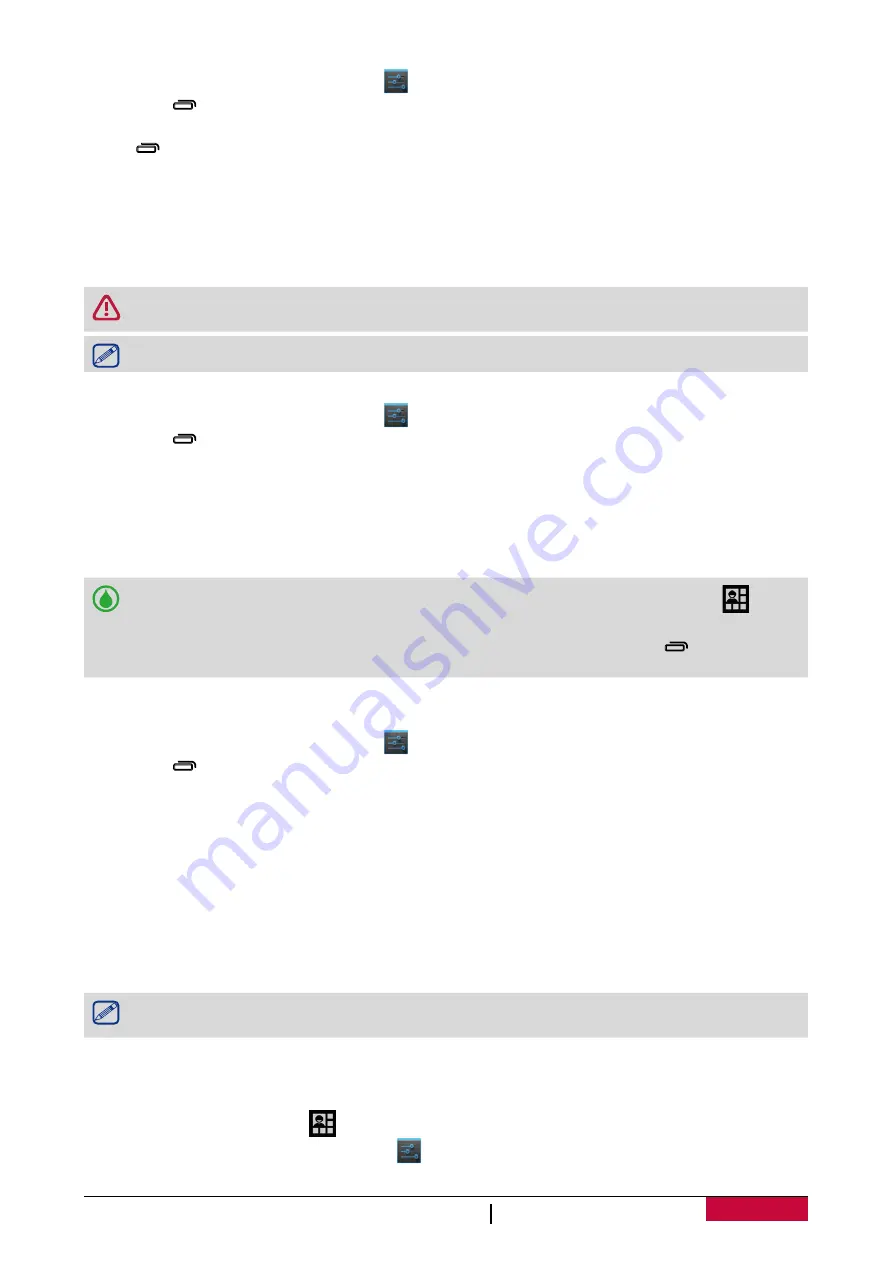
37
USER MANUAL
MultiPhone PAP5500 DUO
1. On the home screen or list menu, tap
.
-
Or, tap
>
System settings
.
2. Tap
Data usage
.
3. Tap
>
Data roaming
to turn it on or off.
Keep track of your data usage
If you're on a limited data allowance, it's important to keep track of the activities and apps that
usually send and receive data, such as browsing the web, syncing online accounts, and sending
email or sharing status updates.
To help you save on data usage, connect to a Wi-Fi network whenever possible and set your
online accounts and emails to sync less frequently.
Data usage measured by your phone may vary with your actual data usage.
1. On the home screen or list menu, tap
.
-
Or, tap
>
System settings
.
2. Tap
Data usage
.
3. Turn on
Mobile data
, select
Set mobile data limit
to automatically disable your data connection
when you reach the set limit.
4. Tap
Data usage cycle
, you can set a particular time interval to see how much data you've used.
5. Drag the red line marker to set your monthly data limit.
•
You can check your data usage on notification panel. On notification panel, tap
to
switch to quick setting list, and then tap
Data usage
.
•
If you're connecting your phone to another portable Wi-Fi hotspot, tap
>
Mobile
hotspots
to restrict background data from downloading that may incur extra data fees.
Check the data usage of apps
1. On the home screen or list menu, tap
.
-
Or, tap
>
System settings
.
2. Tap
Data usage
.
3. On the Mobile tab, drag the vertical line markers to see how much data you've used during a
particular time interval.
4. Scroll down the screen to see a list of apps and their data usage info.
5. Tap an app to see more details.
Wi-Fi
Connect the device to a Wi-Fi network to use the Internet or share media files with other devices.
To use Wi-Fi, you need access to a wireless point or hotspot.
The availability and strength of the Wi-Fi signal will vary depending on objects, such as
buildings or simply a wall between rooms, the Wi-Fi signal has to pass through.
Turn on or off Wi-Fi
Do the following method:
-
On notification panel, tap
to switch to quick setting list, and then tap
Wi-Fi
.
-
On the home screen or list menu, tap
, and then tap
Wi-Fi
to turn it on or off.






































