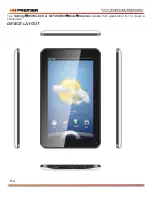P-14
CONNECTIVITY
USB Connection
You can connect your device to a PC and use it as a removable disk, which allows you access the file
directory.
1.
If you want to transfer files from or to a memory card, insert a memory card into the device.
2.
With a USB cable, connect your device to a PC.
3.
Open the notification panel, select
USB connected
.
4.
Tap
Turn on USB storage
.
5.
Open the folder to view files.
6.
Copy files from the PC to the memory card.
Wi-Fi
With Wi-Fi, you can connect to the internet or other network devices anywhere an access point or
wireless hotspot is available.
u
Activate the Wi-Fi feature
1.
From application list, tap
Settings.
2.
In the field of WIRELESS & NETWORKS, turn on the
Wi-Fi
feature.
u
Find and connect to Wi-Fi
1. Once the Wi-Fi feature is activated, the device automatically search for available Wi-Fi connection.
2. Select a network.
3. Enter a password for the network (if necessary).
4. Select
Connect
.
VPN
You can create virtual private networks and connect to your private network securely through a public
network, such as the internet.
Note
:
You need to set a lock screen PIN or password before you can use VPN.
u
Set up VPN connections
1.
Open the application list and select
Settings
Ê
More
Ê
VPN.
2.
Select
Add VPN profile
and customize the connection information. (Available options may vary
depending on the VPN type.)
3.
Tap
Save
when you are finished.
u
Connect to a private network
1.
Select
Settings
Ê
More
Ê
VPN.
2.
Select a private network to connect.
3.
Enter the user name and password and select
Connect
.
SAFETY PRECAUTIONS
Read these simple guidelines before using your device. Not following them may be dangerous or illegal.
u
Aircraft
Switch off in aircraft and follow any restrictions. Wireless devices can cause interference in aircraft.
u
Vehicles
Never use your device while driving. Place it in a safe place.
Position your device within easy reach. Be able to access your device without removing your eyes
from the road.
u
Electronic devices
In some circumstances your device may cause interference with other devices.
Содержание TAB-5446-8G
Страница 5: ...P 4 DESCRIPCI N...
Страница 23: ...P 4 DESCRI O...
Страница 36: ......
Страница 41: ...P 4 Tap Settings WIRELESS NETWORKS More Airplane mode from application list to create a checkmark DEVICE LAYOUT...