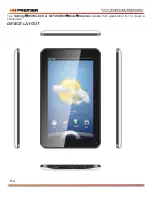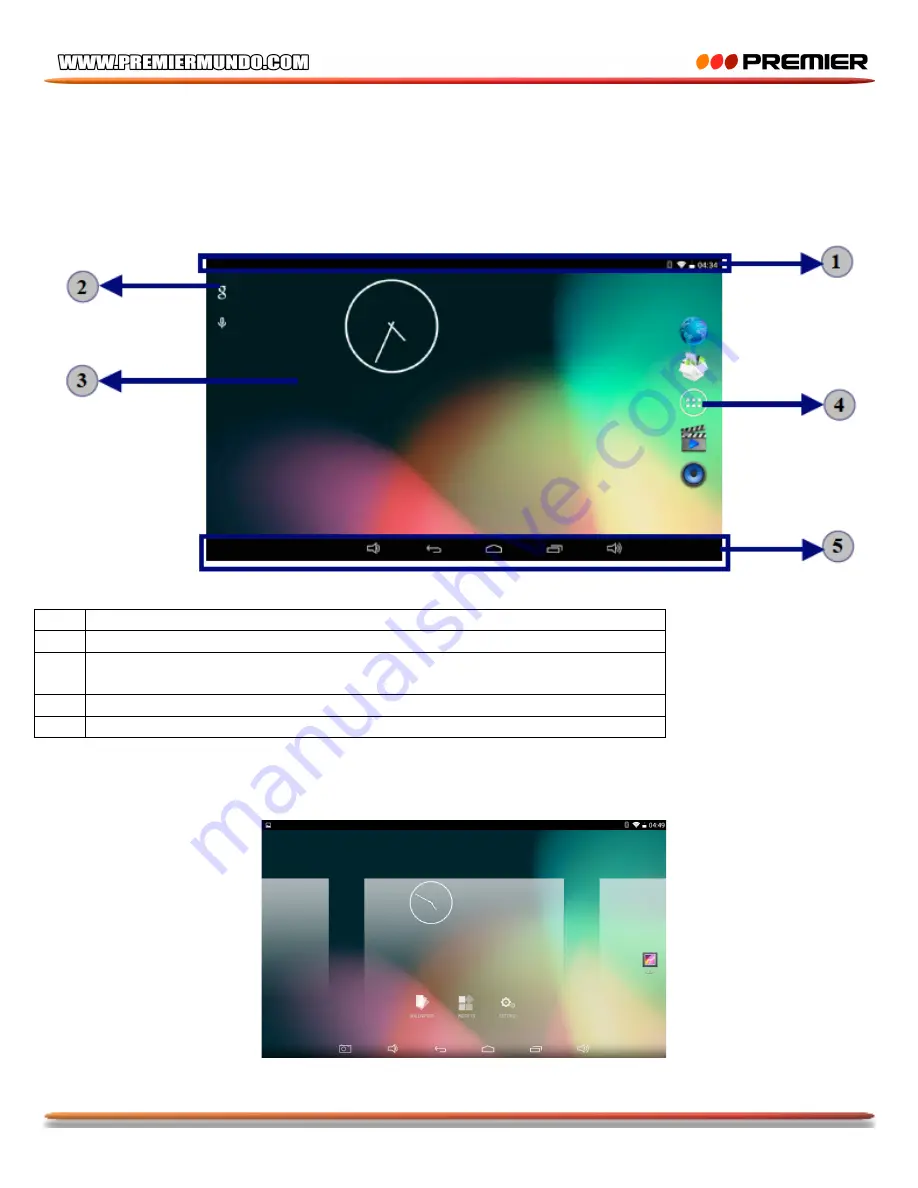
P-5
HOME SCREEN
The home screen has multiple panels. Scroll left or right to the panels on the home screen, you can view
indicator icons, widgets, shortcuts to applications, and other items.
1
Indicator icons
2
Open the search bar
3
Scroll left or right to the other panels
4
Access the application list and widget screen
5
Task bar
Add items to the home screen
Tap the main screen for 3 seconds.The following picture 1 would show,Then choose you desired
WIDGETS and drag it onto home screen
1
Содержание TAB-5446-8G
Страница 5: ...P 4 DESCRIPCI N...
Страница 23: ...P 4 DESCRI O...
Страница 36: ......
Страница 41: ...P 4 Tap Settings WIRELESS NETWORKS More Airplane mode from application list to create a checkmark DEVICE LAYOUT...