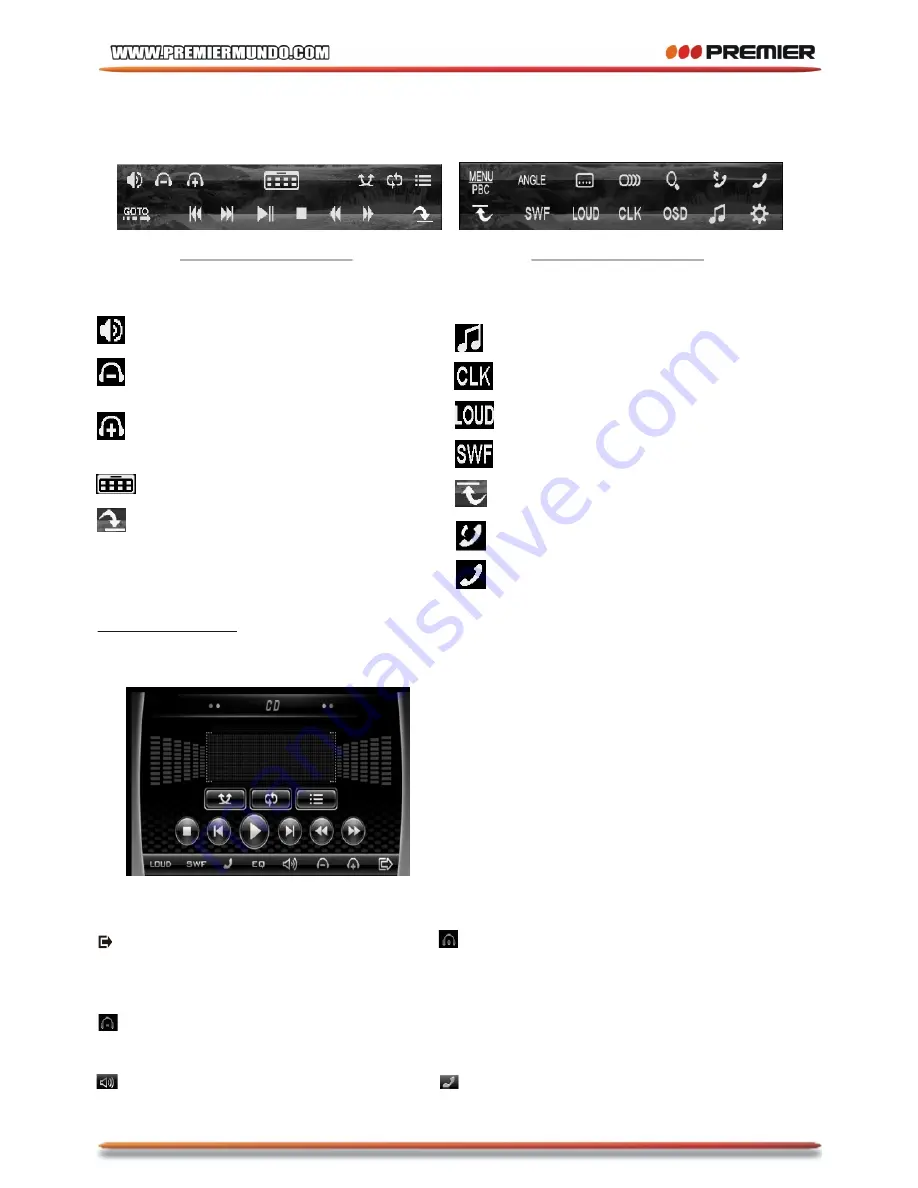
Function Icons-board 1
Function Icons-board 2
The Function Icons-boards display as follows:
* Some icons on the Function Icons-boards descript as follows:
: Same as MUTE button.
: Same as VOL- button or rotating
VOL knob with anti-clock wise.
: Same as VOL+ button or rotating
VOL knob with clock wise.
: Poping up source Menu.
: Poping up Function Icons-board 2.
2.2 CD interface
During CD playback, the CD interface displays as follows:
* Some icons on the CD interface descript as follows:
: Poping up source Menu.
EQ : Same as EQ button.
: Same as VOL- button or rotating
VOL knob with anti-clock wise.
: Same as MUTE button.
: Same as EQ button.
: Same as CLK button.
: Same as long pressing EQ button.
: Same as SW button.
: Poping up Function Icons-board 1.
: To redial the last dialed number.
: To pop up BT PHONE interface.
: Same as VOL+ button or rotating
VOL knob with clock wise.
SWF : Same as SW button.
LOUD : Same as long pressing EQ button.
Icon : press it to pop up BT PHONE interface
P-22
Содержание SCR-4710TVD
Страница 39: ...P 38 ...
Страница 40: ...P 39 ...
Страница 41: ...P 40 ...
Страница 42: ...P 41 ...
Страница 45: ...P 44 ...
Страница 46: ...P 45 ...
Страница 47: ...P 46 ...
Страница 48: ...P 47 ...
Страница 49: ...P 48 ...
Страница 50: ...P 49 ...
Страница 51: ...P 50 ...
Страница 52: ...P 51 ...
Страница 53: ...P 52 ...
Страница 54: ...P 53 ...
Страница 55: ...P 54 ...
Страница 56: ...P 55 ...
Страница 57: ...P 56 ...
Страница 58: ...P 57 ...
Страница 59: ...P 58 ...
Страница 60: ...P 59 ...
Страница 61: ...P 60 ...
Страница 62: ...P 61 ...
Страница 63: ...P 62 ...
Страница 64: ...P 63 ...
















































