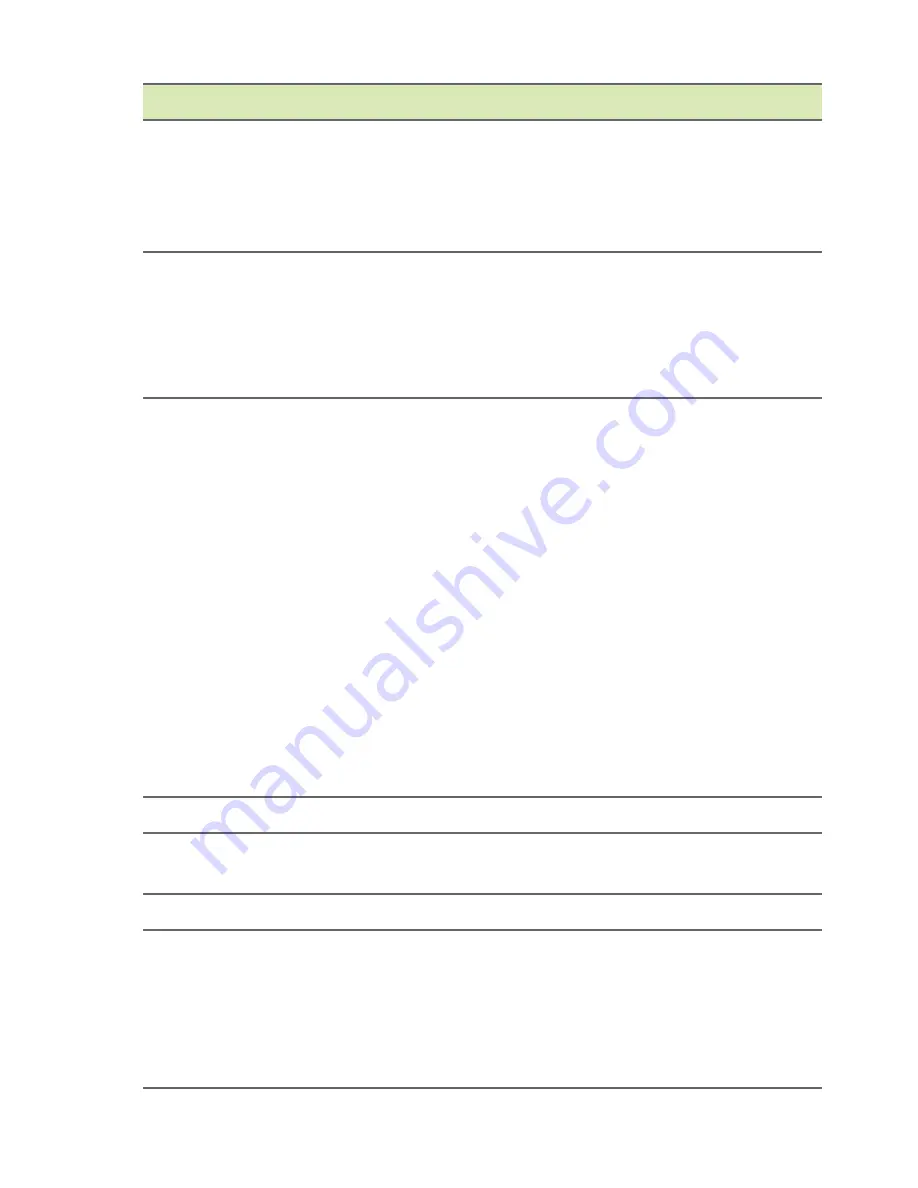
16 - 1 First things first
Expansion options
• One PCIe x16 slot for graphic interface
• One M.2 slot for WLAN
• One M.2 slot for SSD
• Three SATA 3.0 connectors
Connectivity
• Wired LAN: Onboard Killer
™
Doubleshot Pro
E2400
10/100/1000 Ethernet
• WLAN: Killer
™
Wireless-AC 1535 LAN card
with BT combo (802.11ac/a/b/g/n and BT 4.1
LE)
I/O ports
Front panel I/O
• One headphone/speakers jack
• One microphone jack
• One USB 3.1 type C port (support fast
charging)
• One USB 3.0 port (support fast charging)
• One power button
Rear panel I/O
• Six audio jacks
• Four USB 3.0 ports
• One Ethernet (RJ45) jack
• Two DC-In jacks
Power supply
Two 230W adapters
Chassis dimension
(W x H x D)
110 (W) x 348 (D) x 418 (H) mm
(4.33 x 13.7 x 16.46 inches)
Certification
BSMI, VCCI, CE, FCC,CB
Accessories
• USB Keyboard
• USB Mouse
• Adapter holder
Note:
USB Keyboard and Mouse may vary by
configuration.
Category
Description
Содержание G1-710
Страница 1: ... 1 Predator G1 710 User s Guide ...
Страница 17: ... 17 2 System tour In this section you will find Hardware features of your computer ...
Страница 55: ...5 Killer network 55 Wifi Manager Select the Wifi Manager tile to see all available wireless network connection ...
Страница 56: ...56 6 Upgrading your computer In this section you will find Instructions on how to replace a hardware component ...
Страница 69: ...6 Upgrading your computer 69 7 Remove the hard drive from the bracket ...
Страница 71: ...6 Upgrading your computer 71 4 Connect the cable to the new hard drive 5 Secure the HDD cable with two screws ...






























