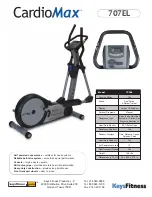Содержание HANDBOEK EFX 546i
Страница 1: ...Cardio Theater Integrated Bracket Assembly Instructions EFX Integrated LCD Screen Option...
Страница 2: ......
Страница 26: ......
Страница 27: ......
Страница 1: ...Cardio Theater Integrated Bracket Assembly Instructions EFX Integrated LCD Screen Option...
Страница 2: ......
Страница 26: ......
Страница 27: ......