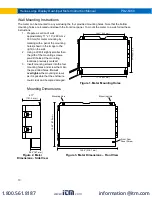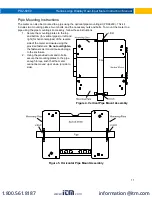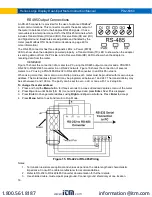Helios Large Display Dual-Input Meter Instruction Manual
PD2-6060
10
Wall Mounting Instructions
The meter can be mounted to any wall using the four provided mounting holes. Note that the bottom
mounting holes are located underneath the front door panel. To mount the meter to a wall, follow these
instructions.
1. Prepare a section of wall
approximately 11” x 13” (280 mm x
330 mm) for meter mounting by
marking with a pencil the mounting
holes (shown in the image to the
right) on the wall.
2. Using a drill bit slightly smaller than
the girth of the mounting screws,
pre-drill holes at the mounting
locations previously marked.
3. Insert mounting screws into the four
mounting holes and screw them into
the pre-drilled holes.
Do not
overtighten
the mounting screws
as it is possible that the enclosure
could crack and become damaged.
Figure 1. Meter Mounting Holes
Mounting Dimensions
Figure 2. Meter
Dimensions - Side View
Figure 3. Meter Dimensions – Front View
2.63" (67 mm)
4.77"
(121.2 mm)
Mounting Hole
Mounting Hole
Front Door
Panel Screw
10
.6
3"
(
27
0
m
m
)
12.59" (319.7 mm)
10.43" (265 mm)
9.8
" (
24
9 m
m
)
11.14" (283 mm)
www.
.com
1.800.561.8187