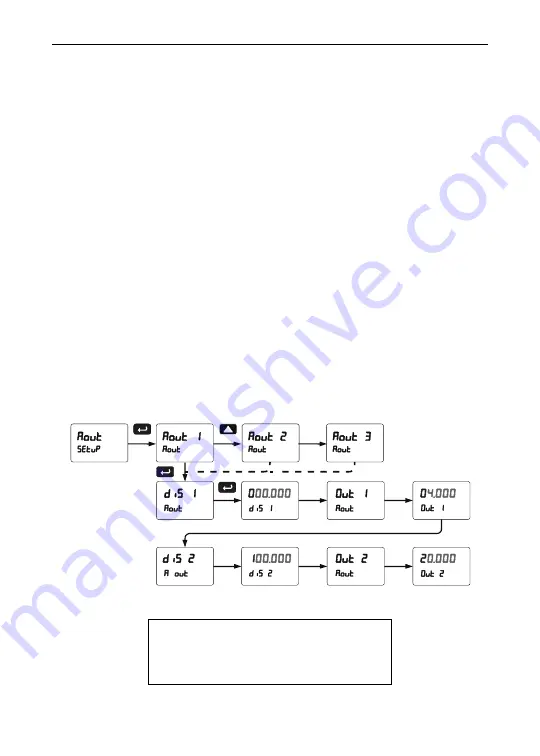
Model PD6363 Pulse Dual-Input Rate/Totalizer Instruction Manual
68
Setting Up the Interlock Relay (Force On) Feature
Relays 1-4 can be set up as interlock relays. To set up the relays for the
interlock feature:
1. Access the
Setup
–
Relay
–
Action
menu and set the action to off.
2. In the Advanced features –
User
menu program any of the digital
inputs to
Force On
any of the internal relays (1-4).
3. Connect a switch or dry contact between the +5V terminal and the
corresponding digital input (dI-1 to dI-4) terminal.
Note: If multiple digital inputs are assigned to the same relay, then the
corresponding logic is (AND) – i.e. both switches must be closed to trip
the relay.
Scaling the 4-20 mA Analog Output (
Aout
)
The 4-20 mA analog outputs can be scaled to provide a 4-20 mA signal
for any display range selected. To select the channel and source
assignments the analog outputs are assigned to, see
Analog Output
Source
on page 84.
No equipment is needed to scale the analog outputs; simply program
the display values to the corresponding mA output signal.
The
Analog Output
menu is used to program the 4-20 mA outputs
based on display values.
For instructions on how to program
numeric values see
Setting Numeric
Values
, page 38.
*
*
* If Installed






























