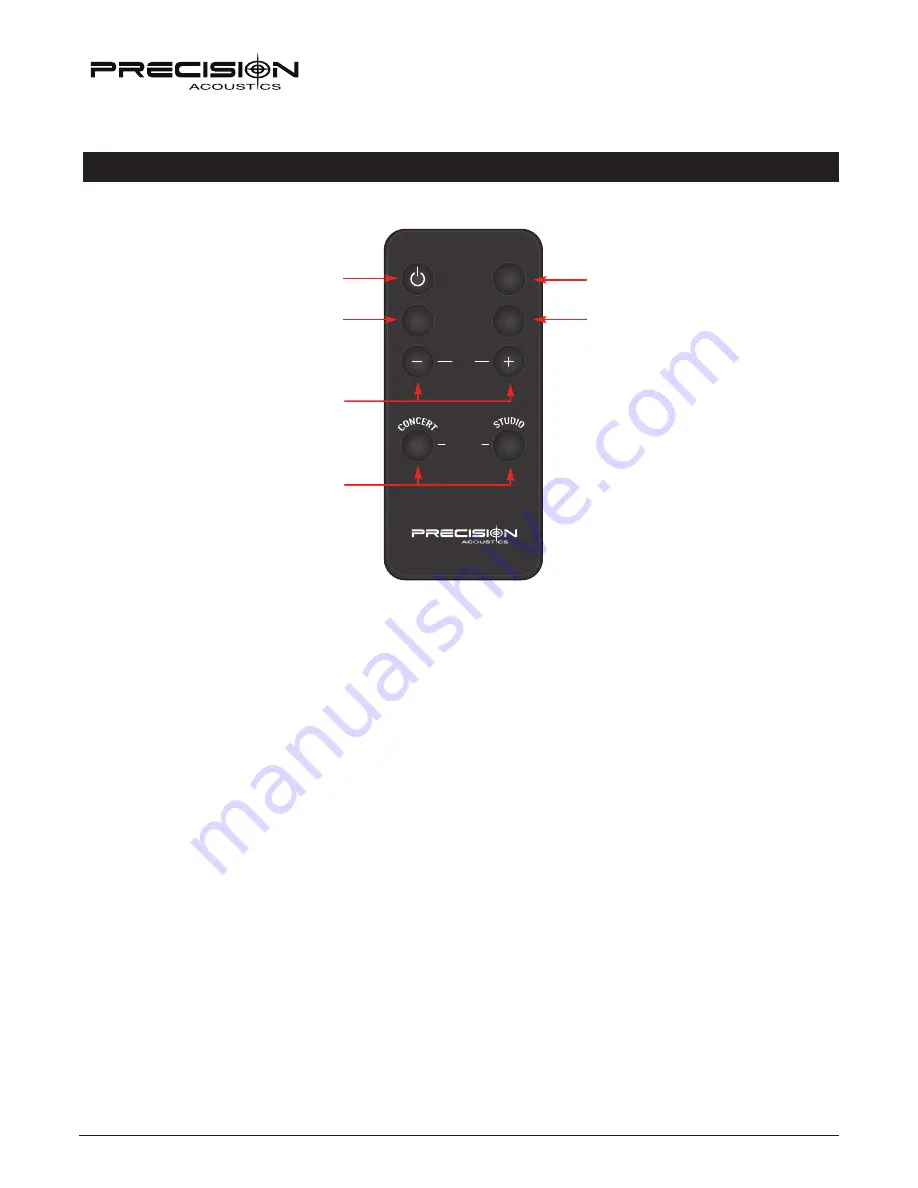
www.precision-acoustics.com
Using the Remote functions / Utilisation les fonctions de la télécommandens
n
HD50SB
Powered Soundbar / Barre de son
POWER
1
2
SRC
BT
CODE
SUB
VOL
EFFECTS
HD50SB
1. Power
Use this button to turn the Sound Bar on and off. When off, a red
light will be displayed on the Sound Bar. When on, a green light will
be displayed on the Sound Bar.
/ Utilisez cette touche pour mettre
en marche ou à l’arrêt la Barre de Son. À l’arrêt, un témoin rouge
sera visible sur la Barre de Son. En marche, un témoin vert sera vis-
ible sur la Barre de Son.
2. SRC
This button allows you to toggle through the inputs. When you have
selected the RCA inputs designated as line 1 the display light will be
green. When you have selected the 3.5mm input designated as line
2 the display light will be purple. When you have selected the optical
input the display light will be white.
/ Si vous avez sélectionné l’en-
trée analogique RCA désignée comme l’entrée de ligne 1, le témoin
d’affichage sera vert. Si vous avez sélectionné l’entrée 3.5 mm
désignée comme l’entrée de ligne 2, le témoin d’affichage sera
mauve. Si vous avez sélectionné l’entrée optique le témoin d’af-
fichage sera blanche.
3. Volume
(
- )
Pressing this button makes the volume lower. The green display
light will blink when this function is being used.
/ Appuyez sur cette
touche pour diminuer le volume. Le témoin vert sur l’enceinte clig-
notera lorsque cette fonction sera utilisée.
(
+ )
Pressing this button makes the volume louder. The green dis-
play light will blink when this function is being used.
/ Appuyez sur
cette touche pour augmenter le volume. Le témoin vert sur l’en-
ceinte clignotera lorsque cette fonction sera utilisée.
1
2
4
65
66
4
4. Effects
Engaging the Concert effect creates a very spacious effect that will
allow you to transform your listening into an exciting theater sound
experience.
/ Touches d’effets Concert: Activer la fonction Concert crée
un effet d’ampleur spatiale qui vous permettra de transformer votre
écoute en une formidable expérience sensorielle de cinéma maison.
ceinte clignotera lorsque cette fonction sera utilisée.
This Studio effect provides the most clarity to voices and vocals, ideal
for most movies and music
. / Cet effet donne plus de clarté aux voix et
aux dialogues, parfait pour la vaste majorité des films et pour la
musique.
5. SUB
SUB: The HD50SB is equipped with a bass enhancement feature that
provides ample bass output. You can see the dramatic bass difference
the feature provides by turning the SUB feature on and off. However, if
you connect a separate powered subwoofer it is recommended to turn
it off by pushing the sub button.
/ Le HD50SB est equipée avec un
fonction qui ajoute beacoup des frequences graves. Vous pouvez
ecouter la difference dramatique en appuyant sur le fonction SUB. Si
un subwoofer amplifié est ajouter a cette système, enlever le fonction
SUB pour un meilleur rendement de son.
6. BT CODE
This function allows you to pair a Bluetooth device
/ Vous permettrez
de brancher une appareil équipé avec Bluetooth
3





























