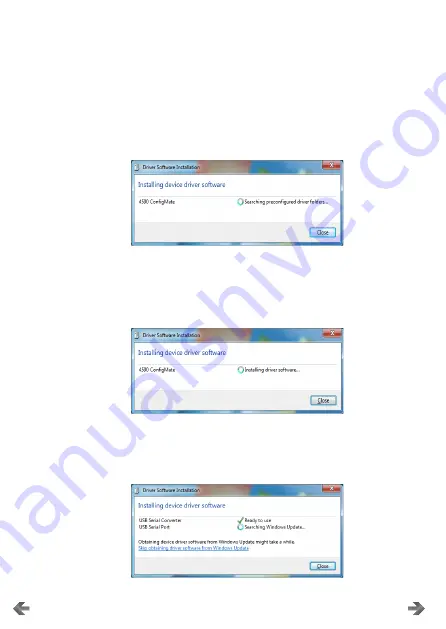
16
4590V100-IN
Installation of USB driver for Windows® 7
To install the USB driver:
1. Connect ConfigMate 4590 to the USB port of the PC.
2. After a short while, the ”Driver Software Installation ” dialogue box
can be viewed. Windows will first automatically search the computer
for preconfigured drivers
3. Windows will then automatically search the internet for appropriate
drivers
4. Windows will then install the drivers for ConfigMate
5. Windows will then install the USB Serial Convertor followed by USB
Serial Port driver.
CONTENTS





















