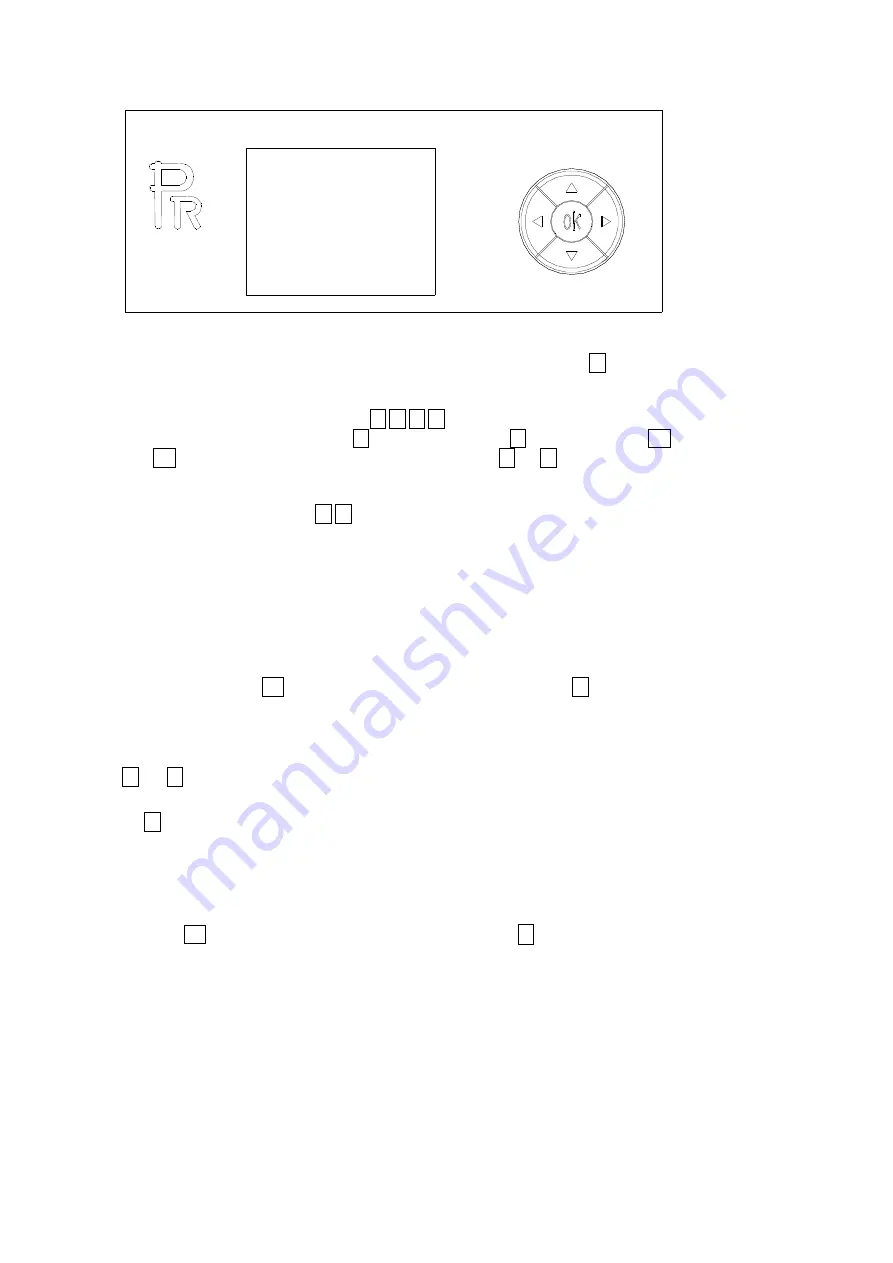
9/28
5.
SETUP AND CONFIGURATION
●
FRONT PANEL OPERATION
The projector configuration can be set conveniently via push buttons and color touch screen.
To browse through or change the projector
’
s settings, touch the white area of the touch screen or press OK button for more than
3s(Only powered by the battery, pressing the OK button) to unlock the screen , then press
►
key to enter the projector
’
s function
menus. Each main menu has its sub-menus. And each menu stands for special function. For the details, please see the following 6
th
point
”
Operation Menu
”
.:
1.
At the page to set the fixture
’
s functions, press
◄
,
►
,
▲
,
▼
keys
or their respective icons to select the functions desired.
2.
While at 2
nd
,3
rd
and 4
th
level of menus, the
◄
key is for ESCAPE, but
►
key won
’
t work, and
OK
key is used for ENTER.
Press
OK
key to save the changes or enter into the sub menus. Press
▲
or
▼
keys to change the numbers(minus or plus).
Or touch the option needed for change.
Shortcut keys: After the Function Menu is entered into, there are all options for the functions on the top of the screen. On the
right there are 4 shortcut keys like
←
,
→
Lamp Control and English/Chinese.
●
DMX START ADDRESS
(If the projector has the function)
Each projector must be given a DMX start address so that the correct projector responds to the correct control signals. This DMX start
address is the channel number from which the projector starts to
“
listen
”
to the digital control information being sent out from the
controller. The projector has 3DMX modes. There are standard mode ,short mode and extended mode. For example standard mode
has 26
c
hannels, so set the No. 1 projector
’
s address 001, No. 2 projector
’
s address 027, No. 3 projector
’
s address 053,No. 4
projector
’
s address 079, and so on.
Switch on the Projector . Press OK key more than 3 seconds to unlock panel, then press
►
key to enter into the fixture
’
s operation
menus.
Select DMX Address icon and press OK key or touch the icon directly on the display and select DMX address at the 2
nd
level menu
for the address setting.
Press
▲
or
▼
keys or touch
<
、
>displayed for the DMX address desired.
Press OK key to confirm.
Press the
◄
key to go back to the upper level menu.
.
●
DMX WIRELESS CONTROL
The projector has wireless control function with wireless receiver module and antenna for remote control.
The setup of it is below:
1. Press OK for more than 3s to unlock the control panel, then press
►
key to enter into the operation menu and select
“
Config Settings
”
.
2. Select
“
Wireless First
”
or
“
Wireless Only
”
from the menu of
“
Signal Select
”
.
Only after the projector is linked with a transmitter, can it receive wireless signal sent by the transmitter. If unlinking it, Press
“
Enter
”
for the menu of Un-link Wireless under the upper level menu of Config Settigns , then the fixture is unlinked with the wireless
transmitter.
●
STAND-ALONE MODE
Operate the projector without connecting with a controller, enable the master mode through the operation panel, the
projector will run in Stand-Alone mode automatically.
●
MASTER/SLAVE MODE
Many projectors can run synchronously in the Master/Slave mode by linking them with each other. First,
connect the first fixture
’
s DMX output to the second fixture
’
s DMX input using XLR-XLR control cable and then connect the second
























