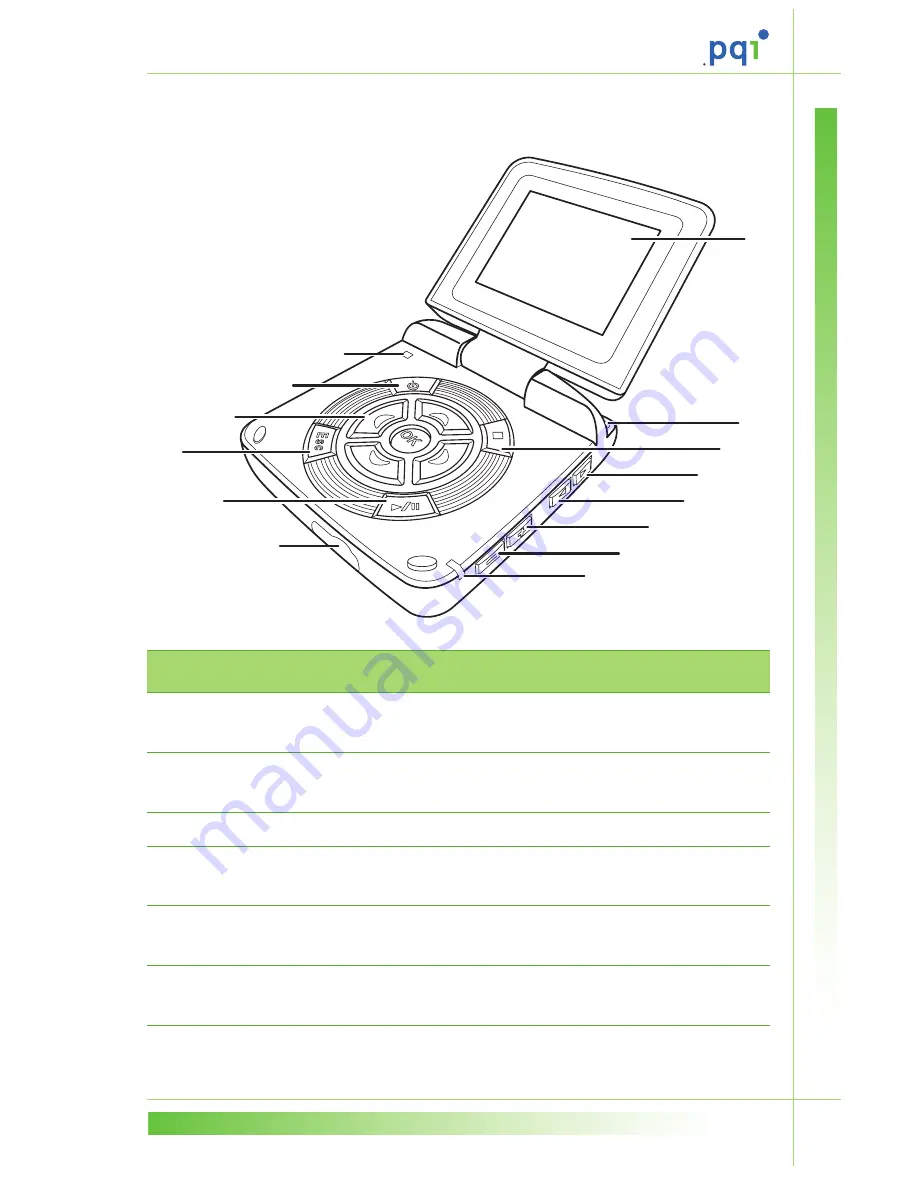
3
Front view
Component
Description
1.
LCD screen
For viewing movies, pictures,
and on-screen menus.
2.
Strap eyelet
Attach neck strap here for easy
carrying.
3.
Stop button
Press to stop playback.
4.
Up arrow button
Press to scroll up through
menus or file lists.
5.
Down arrow button Press to scroll down through
menus or file lists.
6.
Volume increase
button
Press to increase volume.
1
2
3
4
5
6
7
8
9
10
11
12
13
14
Содержание Multimedia Player
Страница 1: ...mTrix Multimedia Player User manual ...








































