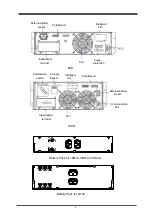2 . SAFETY INSTRUCTIONS
Transport
Please transport the UPS system only in the original packaging (to protect against shock and
impact).
Set-up
Condensation may occur if the UPS system is moved directly from a cold to a warm environment.
The UPS system must be absolutely dry before being installed. Please allow an acclimatiza-
tion time of at least two hours.
Do not install the UPS system near water or in damp environment.
Do not install the UPS system where it would be exposed to direct sunlight or near heat.
Do not block off ventilation openings in the UPS system’s housing.
Installation
Do not connect appliances or equipment which would overload the UPS system (e.g. laser
printers) to the UPS output socket.
Place cables in such a way that no one can step on or trip over them.
Do not connect domestic appliances such as hair dryers to UPS output sockets.
The UPS can be operated by any individuals with no previous technical experience.
Following for 1KR-XL / 2KR-XL / 3KR-XL special
Assure to connect with the earth reliably.
The building wiring socket outlet (shockproof socket outlet) must be easily accessible and
close to the UPS system.
With the installation of the equipment, the sum of the leakage current of the UPS and the
connected consumer does not exceed 3.5mA
Following for 6KR special
W arning
- This is a product for restricted sales distribution to informed partners. Installation
restrictions or additional measures may be needed to prevent disturbances.
A readily accessible disconnect device shall be incorporated in the building installation wiring
and the disconnect device must be easily accessible and close to the UPS system.
This is permanently connected equipment and only qualified maintenance personnel may carry
out installations.
Operation
The UPS system features its own, internal current source (batteries). The UPS output sockets
may be still exist even if the UPS system is not connected to the building wiring socket outlet.
2
Содержание UQ11-RM
Страница 6: ...3 1 DISPLAY PANEL 3 SYSTEM DESCRIPTION 4...
Страница 7: ...5...
Страница 8: ...6...
Страница 12: ...10...
Страница 13: ...4 4 OPERATING MODE FOR ALL MODELS 11...
Страница 15: ...13...