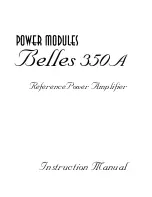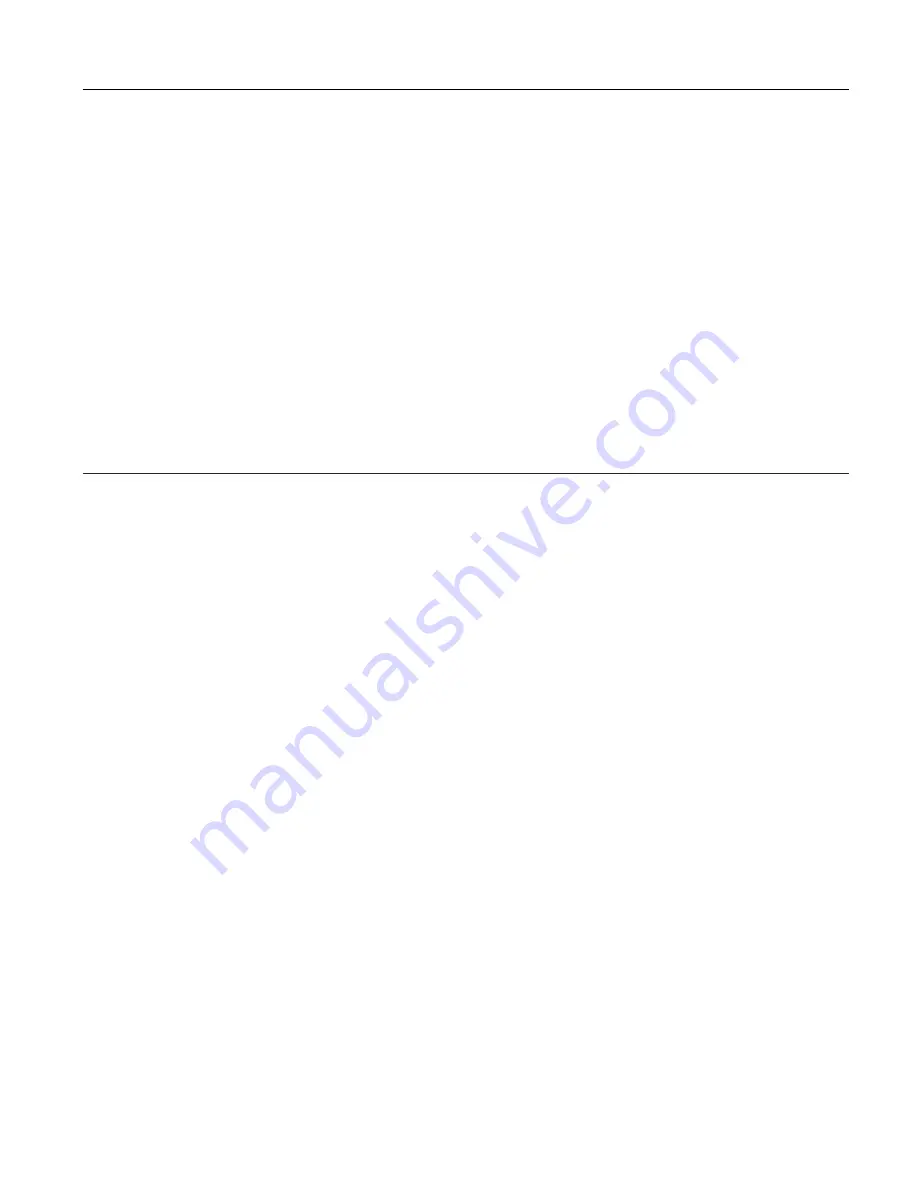
Installing the 350A Reference
Amplifier placement requires careful planning. It must be physically located a safe distance
away from the other components in the system that radiate strong signals. Ideally it will be
located near the speakers— preferably between them. This will minimize the effects of
speaker wires interacting with the amplifier. In any case, the amplifier should be located as
close to the speakers as practically feasible.
The Belles 350A Reference is equipped with raised rubber feet for the following reasons:
(a) To raise the unit up sufficiently so that continuous ventilation can be maintained, (b) To
eliminate acoustic feedback, and (c) To provide a measure of protection against scratching
any surface on which the unit is placed.
-DO NOT REMOVE THE FEET OR PLACE THE UNIT ON DEEP PILE CARPET.
-DO NOT PLACE THE UNIT ON TOP OF ANY OTHER PIECE OF ELECTRONIC GEAR.
-DO NOT PLACE ANY OTHER ELECTRONIC GEAR ON TOP OF THE AMPLIFIER.
Ensure that proper ventilation is maintained at all times. Excessive heat buildup can
seriously damage this unit.
Connecting the Belles 350A Reference in a Two Channel System
IMPORTANT:
In order to eliminate potential damage to other components, always unplug
the amplifier(s) before unplugging or plugging in the preamplifier or sound processor power
cord or the interconnect cables running from the preamplifier/sound processor to the ampli-
fier.
When plugging in or unplugging interconnect cables running from the source to the pream-
plifier or sound processor, always make sure that the preamplifier or sound processor vol-
ume control is set at zero.
1. Before doing anything, be sure that the power switch on the amplifier’s front panel is in
the off position. Please do not turn the amplifier on until directed to do so.
2. Locate the A.C. power supply cord.
Do not connect the power cord to the A.C. power
supply yet.
3. If you are using the amplifier in unbalanced mode, connect the interconnect cables from
the preamplifier or sound processor to the appropriate left and right gold input connectors
on the rear panel.
NOTE: If you are using balanced interconnect cables, read the next section on how to
enable the balanced connectors for operation. Once you have performed the steps in that
section, return to this section and resume at step 4.
4. Connect the cables from your speakers to the appropriate left and right “Audio Out” out-
put connectors. Be sure that the speaker leads plus and minus are not shorting-out at
either the amplifier binding posts or the speakers binding posts, and that the leads are not
connected in reverse polarity.
5. Double check the cable connections for both the interconnects and the speaker cable to
be sure that they are properly connected, and that the connections are tight.
6. Be sure that the preamplifier or sound processor volume control is set at zero. Plug the
amplifier’s power cord into the A.C. power source. Turn the power on by depressing the
amplifier’s power switch. The front panel light should be illuminated.
2