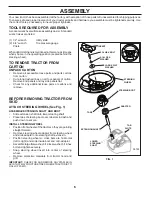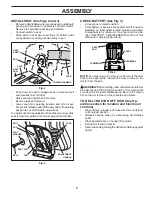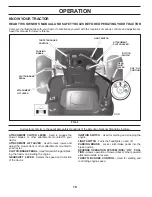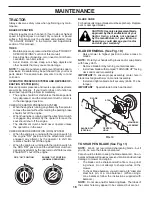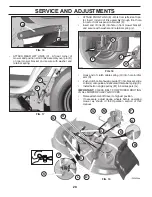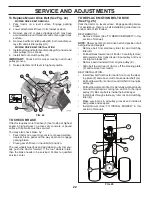7
ASSEMBLY
NOTE:
You may now roll or drive your tractor off the skid.
Follow the ap pro pri ate instruction below to remove the
tractor from the skid.
WARNING:
Before start ing, read, un der stand and fol low
all in struc tions in the Op er a tion section of this man u al. Be
sure tractor is in a well-ventilated area. Be sure the area in
front of tractor is clear of other peo ple and objects.
TO ROLL TRACTOR OFF SKID (See Op-
er a tion section for location and function of
con trols)
• Press lift lever plunger and raise at tach ment lift lever
to its highest po si tion.
• Release parking brake by depressing clutch/brake
ped al.
• Place gearshift lever in neutral (N) po si tion.
• Roll tractor forward off skid.
•
Remove banding holding the de flec tor shield up against
tractor.
CHECK BATTERY (See Fig. 4)
• Lift seat pan to raised position.
• If this battery is put into service after month and year
indicated on label (label located between terminals)
charge battery for minimum of one hour at 6-10 amps.
(See "BATTERY" in MAINTENANCE section of this
manual for charging instructions).
INSTALL SEAT (See Figs. 2 and 3)
•
Remove bolt and flat washer se cur ing seat to cardboard
packing and set aside for as sem bly of seat to tractor.
Remove the cardboard packing and discard.
• Connect switch to seat.
• Place seat on seat pan so all three (3) bottom pads
are positioned over large slotted holes in pan.
Fig. 2
WIRING HARNESS
SEAT
SWITCH
PAD
TAPE
SEAT
PAN
SLOT
• Push down on seat to engage pads in slots and pull
seat towards rear of tractor.
• Raise seat and tighten bolt securely.
• Remove tape and discard.
• Lower seat into operating position and sit on seat.
Press clutch/brake pedal all the way down. If operating
position is not comfortable, adjust seat.
To adjust seat: Grasp adjustment handle and pull up, slide
seat to desired po si tion and release adjustment handle.
Fig. 3
BOLT
FLAT
WASHER
SEAT PAN
PAD
TAPE
SLOT
TAB
ADJUSTMENT
HANDLE
FIG. 4
SEAT
PAN
LABEL
TERMINAL
TERMINAL
Содержание 413420
Страница 44: ...44 SERVICE NOTES ...
Страница 45: ...45 SERVICE NOTES ...
Страница 46: ...46 SERVICE NOTES ...