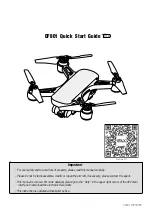04
Insert micro SD card with the metal side up
2. Camera
3. Micro SD card
The camera has been installed at the factory and can be used after power on. But if you are replacing
the camera and install it, the installation steps are as follows:
Insert the micro SD card into the camera micro SD card slot. It is recommended to use branded micro
SD card products, such as SanDisk, Kingston or Samsung, requiring a micro SD card capacity of
4GB--256GB(at most). All pictures and video files will only be recorded in micro SD card, instead of
App or mobile phones. It can download to mobile phones from the App. Note: micro SD card is not
included.
1. Install the damping ball of the camera onto the damping plate.
2. Insert the camera power cable and steering gear cable into the connector of drone adapter plate
respectively.
3. Close the cover plate of the connecting line to complete assembly of the camera.
Содержание Dreamer 4K
Страница 4: ...Product diagram 02 5 6 4 2 3 1 7 8 12 9 11 10...
Страница 28: ......