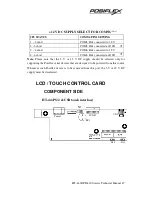HT-4600/PB-4600 series Technical Manual 35
environment, please copy the \Drivers\KP\KBMSR\DOS\MSR.exe to the root
directory and execute it to generate a “MSR.dat” file also in root directory. Please
include command “MSR –s” in the autoexec.bat for proper operation.
USE ALT-NUM EMULATION
This function is required only for language systems using a different keyboard layout
of the alphabetical part from the US keyboard when track 1 of the (USB) MSR is
enabled. This function will have no influence if the MSR uses only track 2 and/or
track 3. The reason is that the data of the MSR are sent to the host as if they were
keyed in from a keyboard. When the alphabetical data in track 1 of the MSR is read,
the data goes to the keyboard controller and the system keyboard controller interprets
it according to the keyboard layout set for the country. The keyboard layouts could
cause some confusion among some European countries (For example, the location for
“A” in US keyboard is that for “Q” in a French keyboard. The location for “Z” in US
keyboard is that for “Y” in a German keyboard.) One way to deal with such problem is
to use the “Alt-num” approach. This means that, for example, when “A” is read, the
scan codes for pressing and holding “Alt” key while pressing “6” and “5” keys of the
numerical keypad consecutively are sent to the keyboard controller. Therefore, the
data will not be misinterpreted regardless of the keyboard layout.
ENABLE MSR TRACK 1
A tick in the check box enables the reading of track 1 data if the reader head for track
1 exists. Without this check, the data of track 1 on the MSR will be ignored.
ENABLE MSR TRACK 2
A tick in the check box enables the reading of track 2 data if the reader head for track
2 exists. Without this check, the data of track 2 on the MSR will be ignored.
ENABLE MSR TRACK 3
A tick in the check box enables the reading of track 3 data if the reader head for track
3 exists. Without this check, the data of track 3 on the MSR will be ignored.