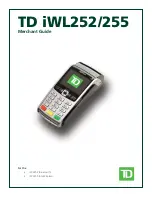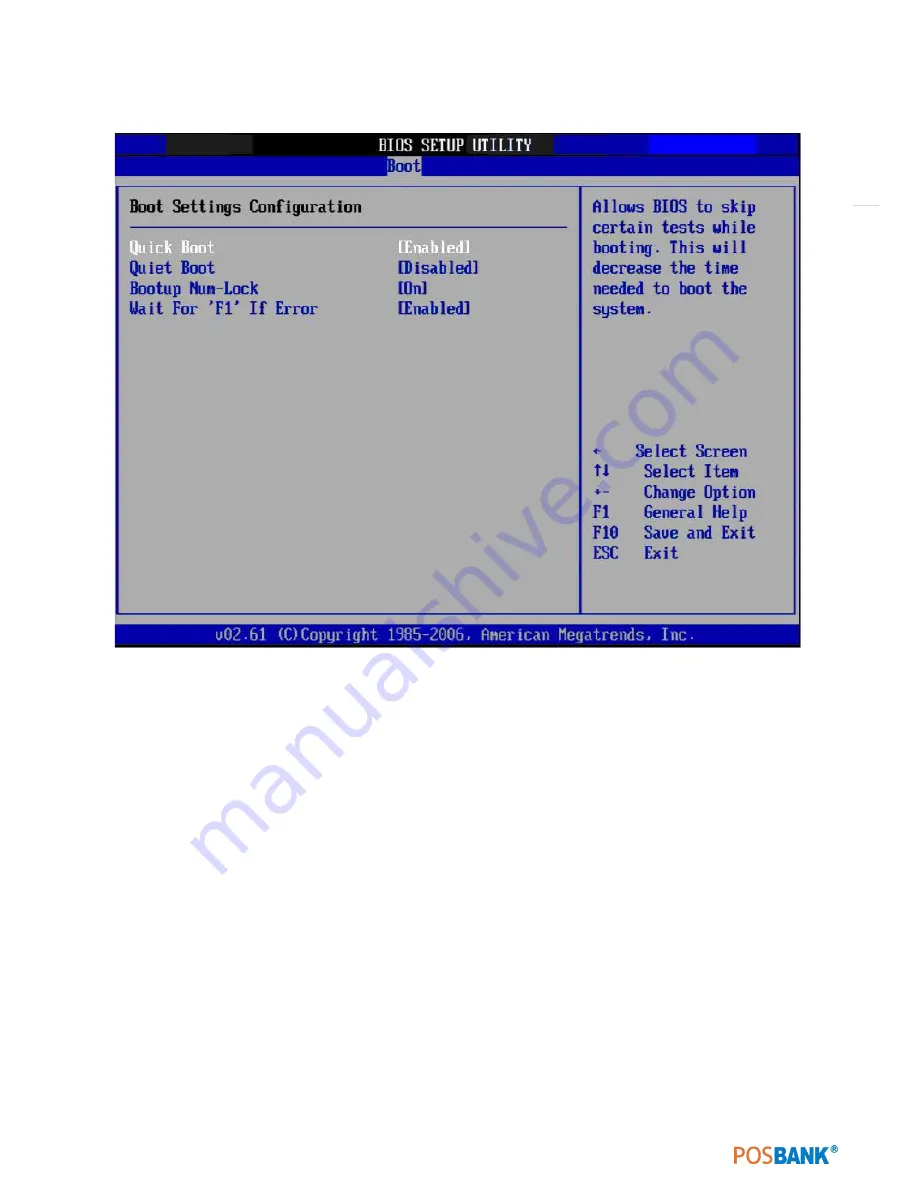
59
3.11Boot settings Configuration
•
Quick Boot
This item allows BIOS to skip certain tests while booting.
This will decrease the time needed to boot the system.
•
Quiet Boot
If this option is set to Disabled,the BIOS displays normal POST messages.
If Enabled, an OEM Logo is shown instead of POST messages.
•
Boot up Num-Lock
Select the Power-on state for Numlock.
•
Wait For .F1. If Error
Wait for the F1 key to be pressed if an error occurs.