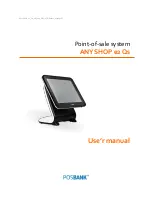4
Specification
ANYSHOP e2 Qs
CPU
uPGA988 for 2nd and 3rd Generation Intel® Core™ i7/i5/i3, Intel® Pentium,
Intel® Celeron Processors
Chipset
Intel QM77
Intel HM76
Storage
SATA 3 (6Gb/s) 2.5 inch HDD or SSD (Max. 2 Optional), Support AHCI
(SSD: 64GB or 32GB / HDD: 320GB )
Support AHCI
Memory
DDR3-1600MHz SODIMM Default 2GB (MAX. 8GB)
Graphic
Integrated Intel GFX
AMT
Support iAMT 8.0
Display
Resolution
15" LED Backlight LCD 250 cd/
㎡
(1024 x 768 resolution)
Touch screen
5-wired Resistive Touch
Viewing angle
Internal I/O
USB
3 Ports (reserved for touch controller, SCR EMV card, MSR controller)
Serial port
COM 5 (reserved for cash drawer port) & COM 6 (reserved for MSR)
Display port
LVDS or VGA & COM 4 (reserved for CDP)
Extension slot
Mini PCIe
Primary display
24bit LVDS
External I/O
USB
Rear 6 (USB 3.0 x 4 ports, USB 2.0 x 2 ports)
Rear 4 (USB 3.0 x 2 ports, USB 2.0 x 2 ports)
PS/2
1 Port (reserved for Keyboard & Mouse)
Serial port
COM 1 ~ 3 with 5V/12V power output on 9pin
LAN
Gigabit Ethernet x 2 ports
1 x Intel Gigabit LAN with iAMT 8.0
(Intel 82579LM)
1 x Intel Gigabit LAN with (Intel 82583V)
1 port x Intel Gigabit LAN with (Intel
82583V)
Audio
Realtek ALC 892 / Line-out, Mic-in
Display port
VGA x 1 port
Options
MSR
Comply with ISO 7811, Support 1 & 2 & 3 track
Speaker
2 x 0.8W (Stereo)
Side USB
4 ports (USB 2.0 x 4 ports)
Serial port
-
SCR
EMV level 1
Dallas
Dallas I-button reader
Back up battery
Smart battery (supports up to 1 packs)
Customer display
VFD type (20 x 2)
2nd LCD
10.1" LCD or 12.1" LCD (1024 x 768 resolution)
2nd storage
2nd 2.5 inch HDD / SSD storage
Cash drawer port
1 Port (RJ11)
Parallel port
1 Port
WiFi
Mini PCIe for wireless LAN
Operating Temperature
0
℃
~ 40
℃
at 10% ~ 80% humidity
Storage Temperature
-20
℃
~ 60
℃
at 10% ~ 80% humidity
Qualification
CE, FCC, KC
Power
Adaptor 12V/ 5A
OS Support
Windows 7, Windows 8, POS Ready 7, POS Ready 2009
Dimension
(W x H x D)
2nd 2.5 inch HDD / SSD storage
*Product specifications may differ according to region and may be changed without prior notice.
*MSR is not supported PS/2 interface
Содержание ANYSHOP e2 Qs
Страница 1: ...Point of sale system ANYSHOP e2 Qs Use r manual ANYSHOP e2_Qs_UM_eng_PBUM_E Rev002 20140926...
Страница 5: ...5 Specification Outside size...
Страница 15: ...15 Optional Devices 2nd LCD monitor 12 1 Optional Devices 2nd LCD monitor 10 1...
Страница 18: ...18 Side view 1 I O port cover 2 USB port Option 3 Customer display Option 4 Storage Default SSD 2 1 4 2 3...
Страница 20: ...20 Standard I O port Domestic demand Standard I O port Export...
Страница 25: ...25 10 Setting up Printer Connection Connect printer cable to either Serial USB port as required...
Страница 41: ...41 Separating motherboard Ste6 Remove the 4 screws Step7 Replace the motherboard...
Страница 52: ...52 CDP Option Step7 Reassemble back cover procedure of Step1 4...
Страница 66: ...66 Step16 After enter to Serial Port 3 Configuration mode select Change Settings RI Pin Function...
Страница 67: ...67 Step17 Change RI Pin Function No Power to 12V...
Страница 70: ...70 MSR OPTION Step3 Assemble 2 screws from side using hand as shown above Step 4 Assemble the MSR...
Страница 71: ...71 MSR Option Step 5 Monitor under put holes in the sample place Zoom in...
Страница 76: ...76 Insert SCR to MSR Option Step3 Monitor under put out holes in the sample place Zoom in...
Страница 77: ...77 Insert SCR to MSR OPTION Step4 Separate 2 screws from side using hand as shown above...
Страница 82: ...82 MSR SCR I Button another guess Module Option Step 5 Monitor under put out holes in the sample place...
Страница 87: ...87 USB Option Step6 Put holes in the sample place USB Port Zoom in...
Страница 88: ...88 USB Option Step7 Put holes in the sample lace POWER PORT...
Страница 108: ...108 Memory Option Memory installation position 2GB SODIMM RAM DDR3 Mother board connect postion...
Страница 109: ...109 Memory Option Step7 Assemble the SODIMM from the socket Retaining clip DDR SODIMM notch...
Страница 110: ...110 Memory Option Step8 Assemble the Back cover before Turn hand screw and assemble Mother board Bracket down and push...
Страница 114: ...114 Cash drawer Option Step6 Assemble a hexa bolt and fasten Screw to cash drawer Same image about step4...
Страница 115: ...115 Cash drawer Option Step7 Assemble cable to Mini PCI Board Step8 Insert Mini PCI Board and fasten two screws Zoom in...
Страница 116: ...116 Cash drawer Option NO 1 Cash drawer to Mini PCI No 2 Mini PCI to Mother board COM5 Cash drawer MINI PCI 2 1...
Страница 124: ...124 8 LVDS2 power selection LVDS_P2 12V 1 1 5V Default...
Страница 138: ...138 2 3 8 Second Super IO Configuration Second Super IO Configuration Display 2nd Super IO information...
Страница 143: ...143 2 3 10 H W Monitor PC Health Status Display hardware status...
Страница 148: ...148 2 5 Chipset...
Страница 150: ...150 VGA 12V Configuration Disable Select rear IO VGA connector power output...
Страница 152: ...152 2 5 1 2 PCH Azalia Configuration PCH Azalia configutation setting Auto Option for Disable Enable Auto...
Страница 153: ...153 2 5 2 System Agent SA Configuration VT d Disable Set VT d Enable or Disable Configuration options Disabled Enabled...
Страница 156: ...156 2 5 2 2 Memory Configuation Memory Configuration Display system memory information...
Страница 158: ...158 2 7 Security Administrator Password Set setup Administrator Password User Password Set User Password...