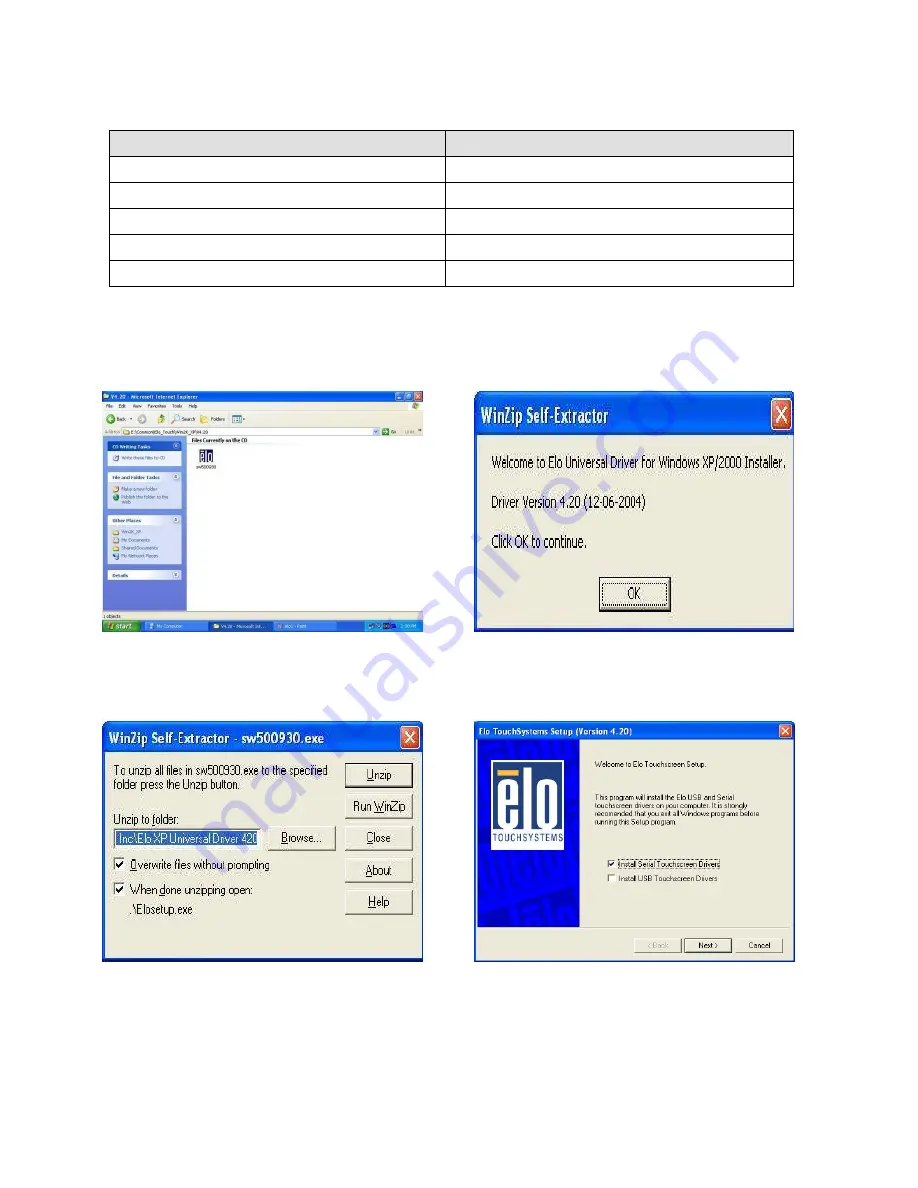
11
5. Driver Installation
Folder/File
File Description
<CD>:\POS Monitor.htm
POS120 Series Driver List
<CD>:\COMMON\Elo_Touch
ELO Touch driver
<CD>:\COMMON\POS_Touch
POS Touch driver
<CD>:\COMMON\CardReader
Card Reader Utility
<CD>:\datasheet\POS120Series
POS120 Series installation guide
The following procedures s for Windows XP, other platforms are similar.
5.1 ELO Touch Driver Installation
a. Click ”sw500930” on the My Computer
window.
b. Click the “OK” button on the Welcome
window.
c. Click the ”Unzip” button on the WinZip
Self-Extractor window.
d. Select “Install Serial Touchscreen Drivers”
and then click the “Next” button on the
Welcome window.


















