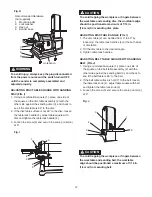13
ADJUSTING BELT TABLE ANGLE (FIG. J)
1. The belt table (2) can be tilted from 0° to 45° by
loosening the table lock knob (4) at the left sides of
belt table.
2. Tilt the belt table to the desired angle.
3. Tighten table lock knob.
TO PROPERLY TRACK THE SANDING BELT (FIG. K)
1. Plug in the sander.
2. Turn power switch ON, then immediately OFF, noting
whether the belt (1) tends to slide off its track, and to
which side (front or back) of the sander.
3. If the sanding belt does not slide to either side, it is
tracking properly.
4. Viewed from the switch end, if the sanding belt runs
toward the disc (2), slightly turn the tracking knob (3)
clockwise (down).
5. Viewed from the switch end, if the sanding belt runs
away from the disc, slightly turn the tracking knob
counterclockwise (up).
6. Turn power switch ON, then immediately OFF again,
again taking note of any belt movement.
7. Readjust tracking knob another 1/4 turn, as
necessary.
Fig. K
1
2
3
Содержание PCB420SA
Страница 8: ...8 UNPACKING YOUR BELT DISC SANDER ON OFF A D E B F G H C...
Страница 22: ...22 NOTES...
Страница 23: ...23 NOTES...