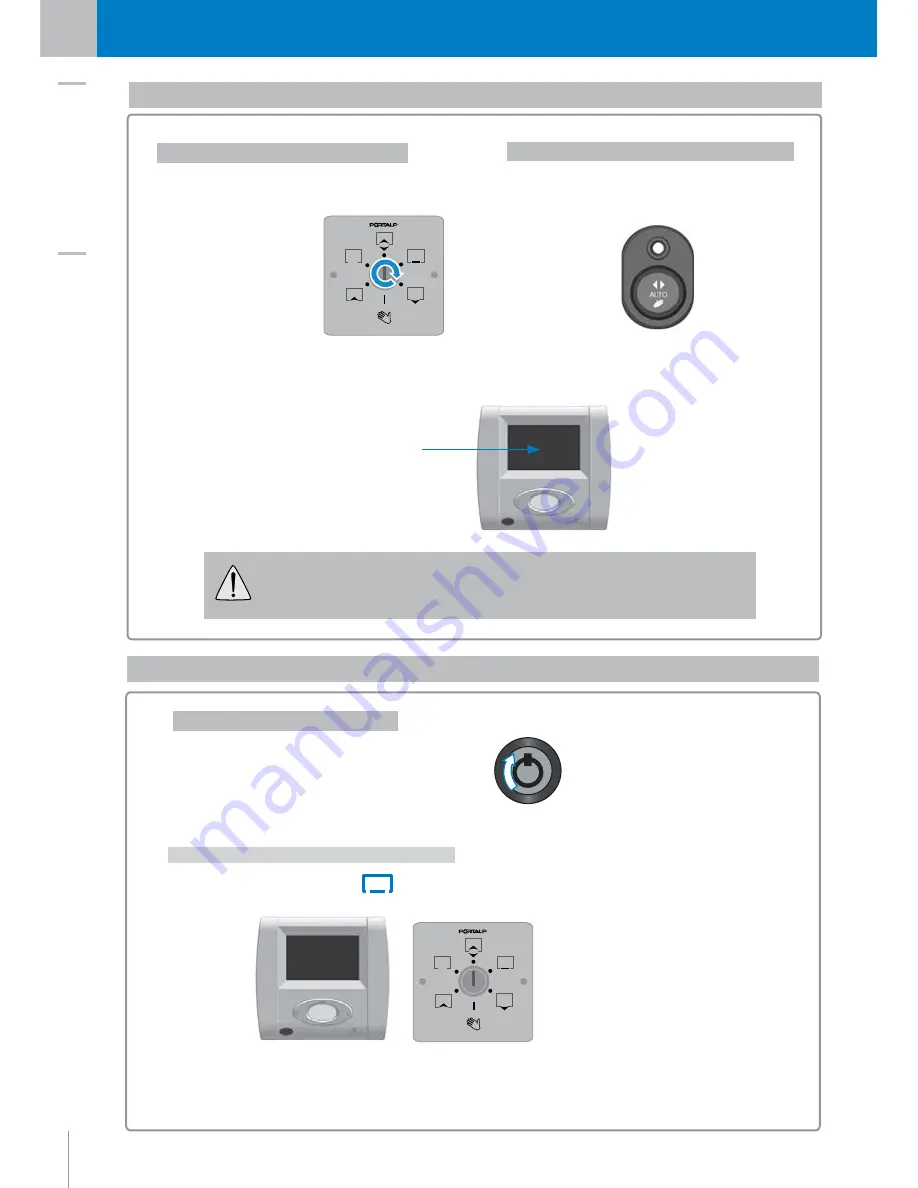
34
F
IRST USE
FROM THE S REMOTE CONTROL
Select the chosen mode
FROM THE 6 POSITIONS KEY SWITCH
Switch the mode selected.
Display of the chosen mode
FROM THE KEY CONTACTOR
Give a boost by making a
quarter of turn with the key.
Switch to closed mode
The door closes then locks.
A long beep confirms the locking.
FROM THE OTHER CONTROL DEVICES
Choose the Closed mode
.
For an emergency exit, the user must be sure that nobody is still inside
before actionning a locked closed mode.
2.2
Other control devices
2.2.1 How to change of mode?
2.2.2 How to lock the door?
22






























