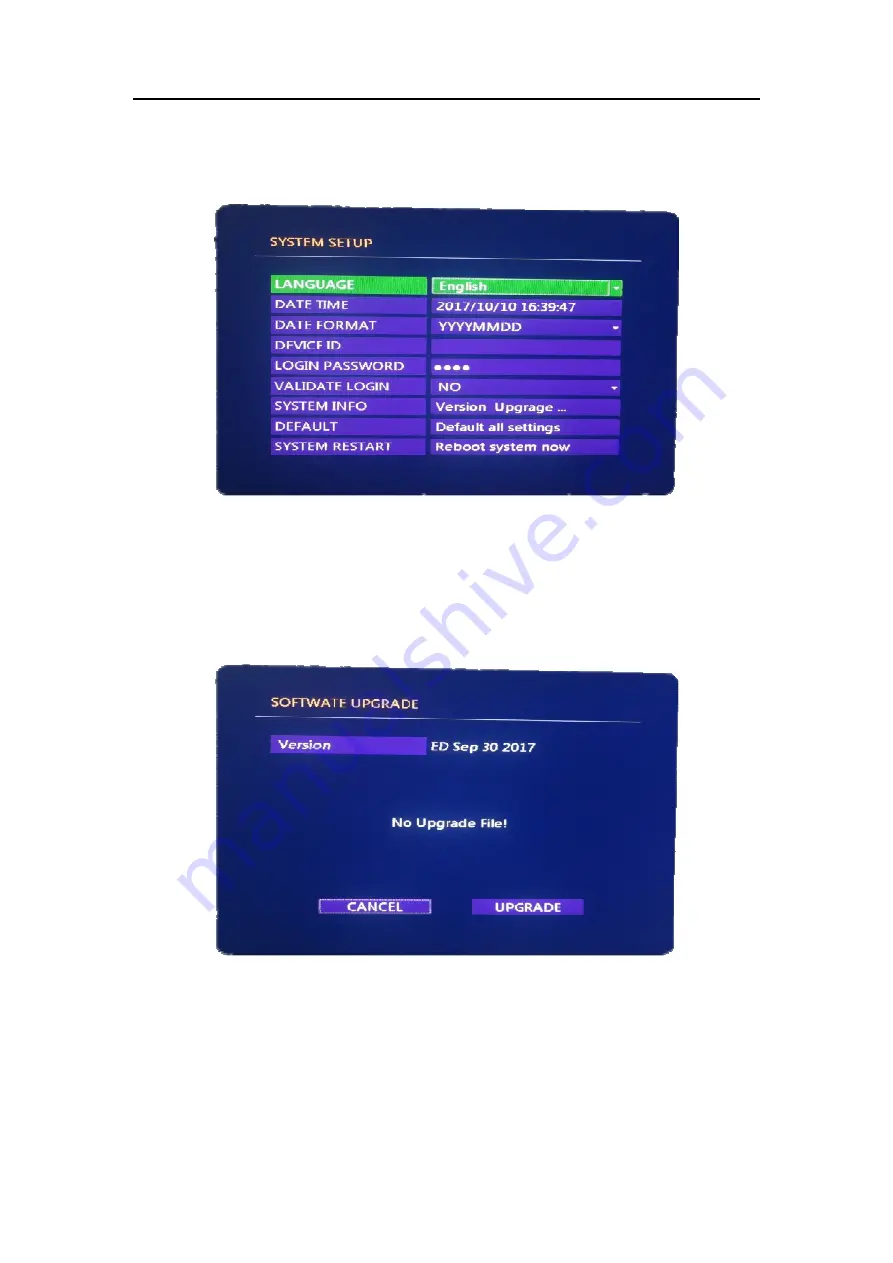
[
键入文字
]
16
/
21
4.8 Default Setting
Go to menu, -> <SYSTEM SETUP> -><DEFAULT>, DVR will restart after you set it.
4.9 Firmware Upgrade
Steps
:
1. Copy the firmware to the root of the SD card(we sugguest you format the SD card first,
make sure the card is empty), the firmware is a file called UpdatePack-xxxxx(X stands for
the date and time), and you need to un-zip the firmware, so that you can find it in the card.
2. Enter into <MAIN MENU> -> <SYSTEM SETUP> -><SYSTEM INFO>, and then you can
see the upgrade, press OK to update.




















