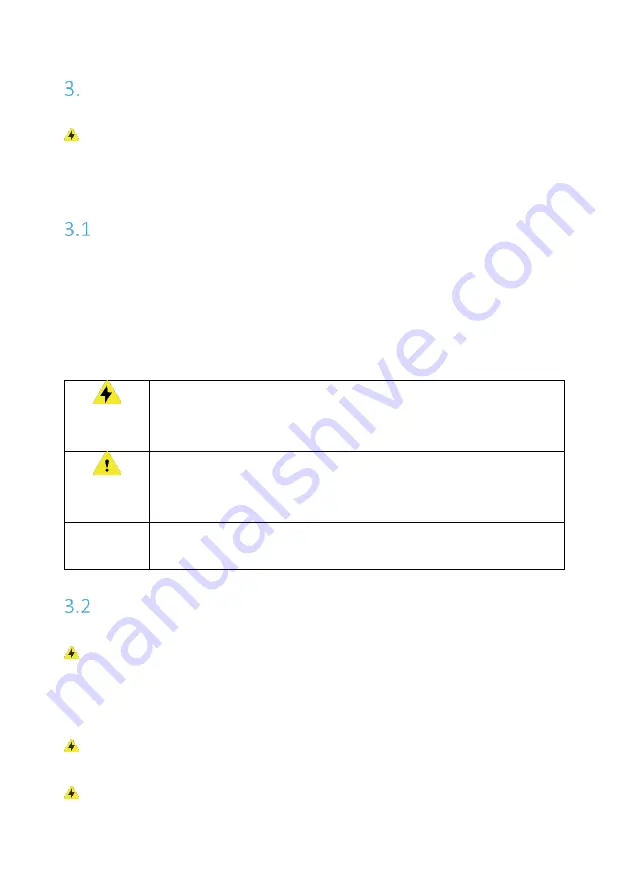
3
Safety Instructions
WARNING: These safety instructions provide important safety information
and should be observed at all times. Please read them before using the
product.
Warning Label
Please pay attention to the warning labels and follow the instruction mentioned.
POMCube disclaims all liability for any accidents or damage caused by using the
product in the ways that are not described in this User Manual or using non-
genuine parts or accessories.
Warning labels in this manual
WARNING
WARNING indicates a potentially hazardous situation which, if not
avoided, could result in injury or death, or a damage to iCAN
NetZero Plus.
CAUTION
CAUTION indicates potentially hazardous situation which, if not
avoided, could result in medium/slight injury, or a damage to iCAN
NetZero Plus.
NOTE
NOTE indicates an important step or tip that leads to best results,
but is not safety or damage related.
General Information
WARNING: Read this entire document before installing or using iCAN
NetZero Plus. Failure to do so or to follow any of the instructions or warnings
in this document can result in electrical shock, serious injury, or death, or
can damage the product, potentially rendering it inoperable.
WARNING: A battery can present a risk of electrical shock, fire, or explosion
from vented gases. Observe proper precautions.
WARNING: iCAN NetZero Plus must be installed only by POMCube Certified
Installers who have been trained in dealing with high voltage electricity.
Содержание iCAN NetZero Plus
Страница 1: ...iCAN NetZero Plus User Manual V1 0 0 ...
Страница 2: ......
Страница 4: ...Service 7 ...
Страница 13: ...9 Network Indicator Power Indicator Wiring Box Sealed Cap Run Indicator Status Indicator ...
Страница 31: ...27 Communication and DC12V cable wiring Power cable wiring ...
Страница 33: ...29 4 Connect iCAN NetZero Plus to grid ...
Страница 36: ...32 corresponding ports of AFCI Device 9 Connect iCAN NetZero Plus to a router using an Ethernet cable ...








































