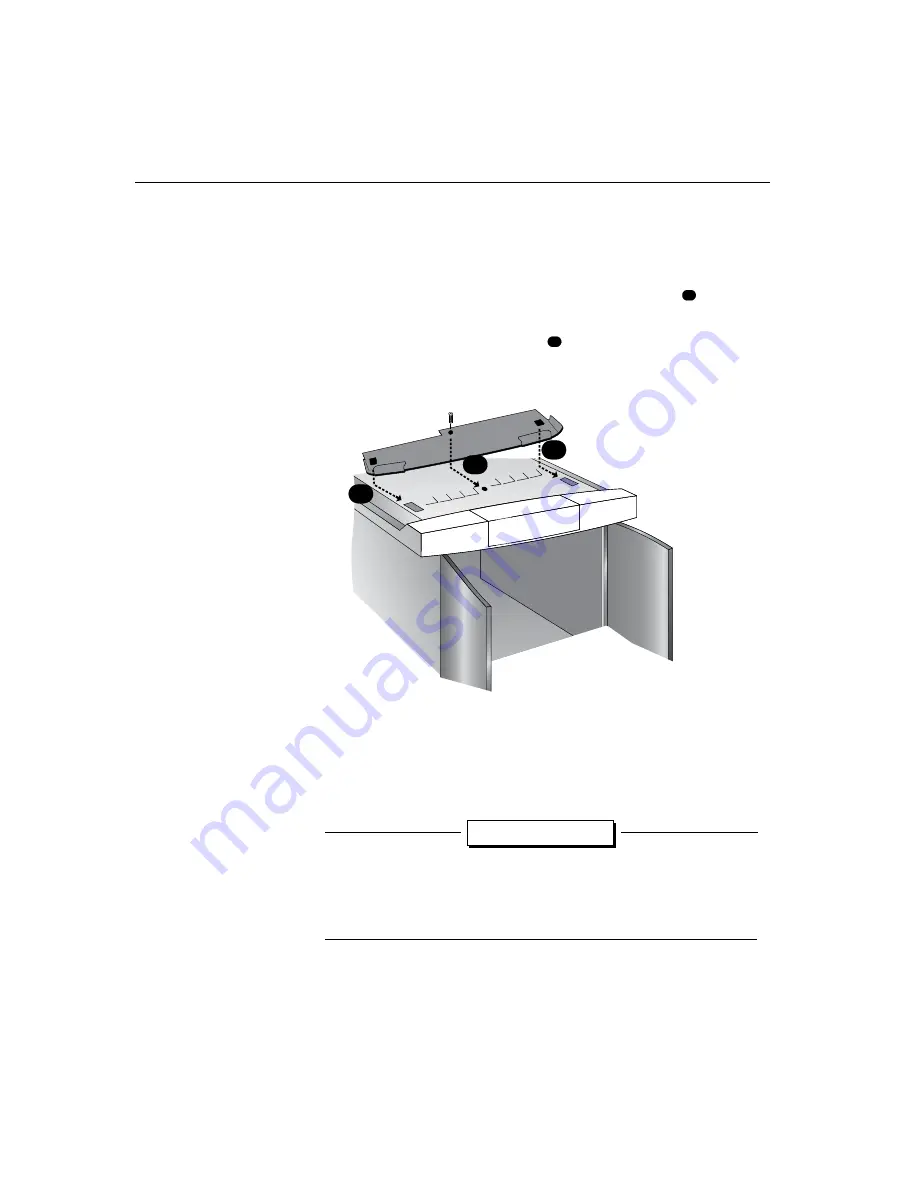
I
N
STALLI
N
G A C
O
LL
AB
O
RATI
ON
SYSTE
M
ON
T
H
E
P
RE
M
IER CART
10
Installing the Front Bracket on the Monitor
T
o
ins
t
all
t
he
f
r
on
t
b
r
a
c
ke
t
on
t
he
c
a
r
t
:
1. Place the bracket on the Premier Cart so that the clamps on the
bracket align with the cutouts on the top of the cart
.
2. Pull the bracket forward until the hole for the screw on the bracket
aligns with the hole in the cart
.
3. Use a Phillips screwdriver and the screw provided to secure the
bracket to the top of the Premier Cart.
Installing the Back Brackets for the 27-inch (29-inch in Europe)
Monitor
B
e
f
o
r
e
you
b
egin
,
no
t
e
t
ha
t
you
mus
t
f
ollow
t
hese
ins
t
r
u
c
t
ions
e
xac
t
ly
t
o
ensu
r
e
t
ha
t
t
he
moni
t
o
r
is
ins
t
alled
sa
f
ely
.
W
a
r
nin
g
I
f
t
he
b
r
a
c
ke
t
s
a
r
e
no
t
c
o
rr
e
c
t
ly
ins
t
alled
,
t
he
s
t
r
aps
won
’
t
hold
t
he
moni
t
o
r
se
c
u
r
ely
in
pla
c
e
.
T
he
moni
t
o
r
c
ould
wo
r
k
f
r
ee
o
f
t
he
f
r
on
t
b
r
a
c
ke
t
,
and
t
ip
.
a
b
a
a
b
Содержание iPower 900 Series
Страница 1: ...1 Installing a Collaboration System on the Premier Cart...
Страница 4: ...4...






































