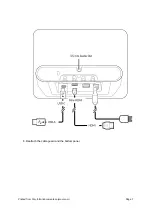4
Connect the USB-A connector of the USB-A to USB-C cable to the Conferencing PC.
For Lenovo PCs, secure the cable in the corresponding cable management slot. Do not force
the cable into a slot.
For Dell PCs, route the cable through the included Dell cable management bracket.
Connect the Poly Studio P15 to the Conferencing PC
Connect the Poly Studio P15 camera to the Conferencing PC to add a video camera and microphones.
Note
The Poly Studio P15 personal video bar ships with a USB-C to USB-C cable. If a USB-C
connection is not available on the conferencing PC you can use a USB-C to USB-A
adapter compatible with USB 3.1.
Printed from Poly (http://documents.polycom.com)
Page 8