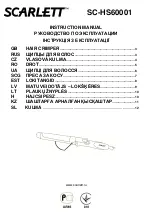VAPORELLA FOREVER 850 - 870 - 850 PRO - 855 PRO
11
ENGLISH
and promotes recycling of the materials
making up the product. For more information
on available collection facilities, contact your
local waste collection service or the shop
where you bought this appliance.
IMPORTANT
Before leaving our factory all our products are
rigorously tested. This is the reason why your
VAPORELLA may contain some residual wa-
ter in the boiler.
PREPARATION FOR USE
• Pull up the self-refilling tank lid (1) (Fig. 1)
and fill the tank with 1,2l of water, making
sure it does not overflow. Close the lid.
Ordinary tap water may also be used.
However, since water contains limescale by
nature, which may cause scaling in the long
run, we recommend using a mixture of 50%
tap water and 50% demineralised water or
treated with water softener systems. To use
tap water only and avoid scale formation,
we recommend the addition of the special
natural scale removal agent Kalstop
FP2003.
Never use distilled water or scented wa-
ter.
• Connect the cable plug to an earthed
power supply of the correct voltage.
• Press the main / iron switch
(2)
; the ON in-
dicator
(A)
and the iron heating indicator
(11)
will light up.
• Press the boiler switch
(5)
; the steam ready
indicator
(B)
and the boiler indicator
(C)
will
light up.
• The sound emitted on switching on your
appliance and periodically during use, is
due to the water refilling system and is
quite normal.
INSTRUCTIONS FOR USE
Before ironing an item of clothing, always
check the symbols on its label, for the instruc-
tions provided by the manufacturer.
Check, based on the following table, the most
appropriate type of ironing:
STEAM IRONING
• Adjust the temperature of the iron to the
"COTTON - LINEN" position by turning the
dial (
7
) (fig. 2).
• By turning the steam flow control knob (
6
)
you can vary the quantity of steam accor-
ding to the kind of textiles to be ironed
(more or less delicate). You can increase
the steam flow by turning the knob in
clockwise direction. Turning it in an anti-
clockwise direction reduces the steam flow
(fig.3). We suggest the maximum emission
for heavy textiles like jeans and linen, me-
dium for cotton, minimum for light delicate
textiles.
• Wait for both the steam pressure indicator
light (
B
) and the “iron heating” indicator li-
ght (
11
) to go off (about 3 minutes).
• Press the steam button (
10
) on the iron to
make steam come out of the holes on the
soleplate. Releasing the button, the flow
stops.
NOTE:
during initial operation of the iron, a
few drops of water mixed with steam may
come out of the soleplate until the tempera-
ture stabilises. It is advisable to direct the
first jets of steam onto an old cloth until a
uniform jet of steam is obtained.
• In order to have a continuous steam jet,
move the button (
10a
) forwards. Steam will
keep on coming out, even releasing the
steam request button. To interrupt the ou-
tlet, move the button (
10a
) backwards
(fig.4).
Steam ironing allowed
For dry ironing, set temperature adjust-
ment knob (7) on •••
Steam ironing allowed
For dry ironing, set temperature adjust-
ment knob (7) on ••
Check the fabric's resistance to steam iro-
ning or dry iron with temperature adjust-
ment knob (7) set on •
- do not iron
- steam ironing or treatment not allowed
VL FOREVER 850-870-850-855 PRO M0S10120 1S06_7:FEV 1000-950.qxd
02/10/2012
15.39
Pagina 11