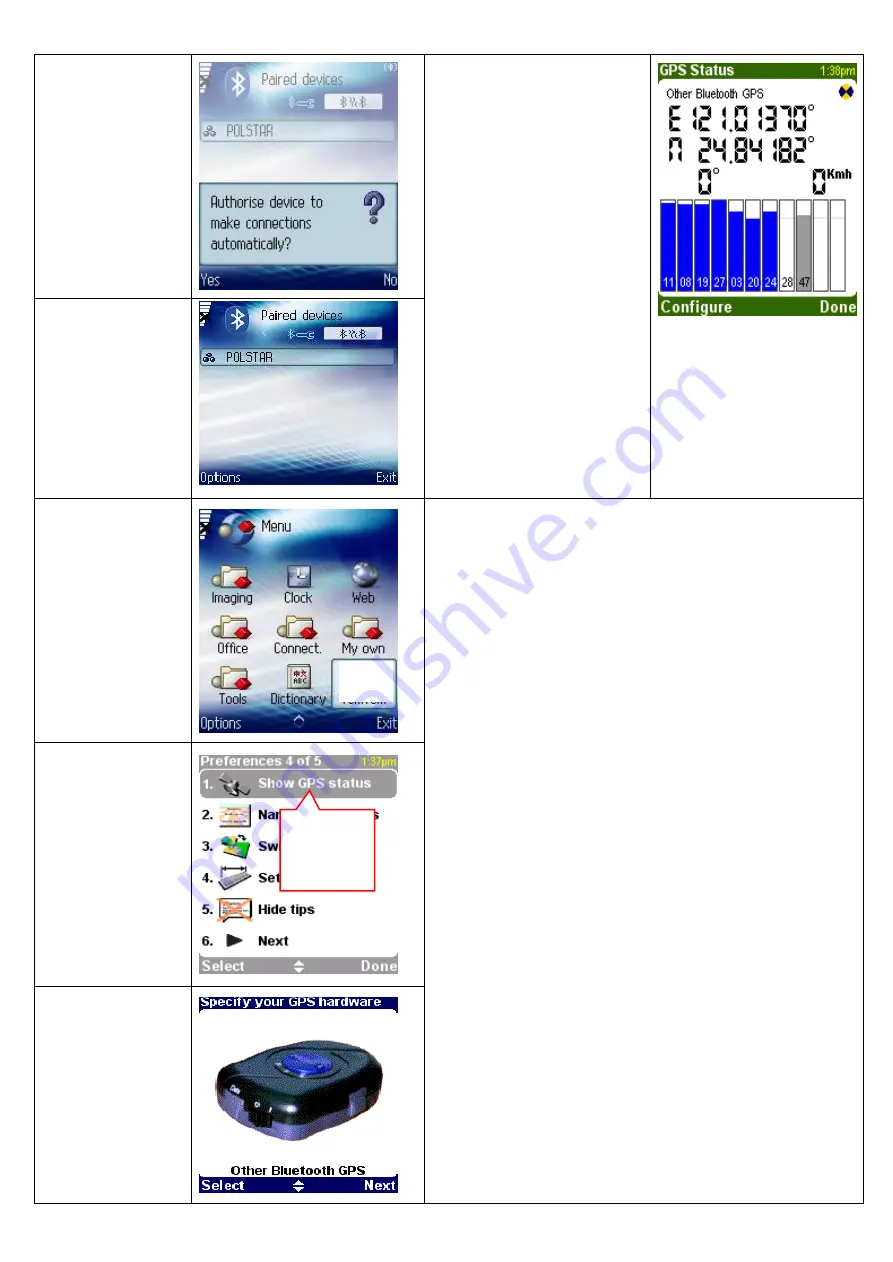
11. Choose "No".
12. Once your i-Geo+
has been paired with
your phone, you will
see this screen.
16. Your Smart phone will search
for your i-Geo+ Bluetooth GPS
automatically, Once it is found and
connected successfully, the Blue
LED flash once every 2 seconds,
compared to once every second
when there were no connections
established.
Your i-Geo+ has now been setup
and can be used to receive GPS
data and transmit it to the
navigation software.
13. Start your
Navigation software
14. You can determine
your Bluetooth
GPS-Phone connection
status by selecting the
GPS status option in
the navigation software
15. Execute "Show
GPS status" and select
"Other Bluetooth GPS":
GP
S
Choose
“
GPS
Status
”












