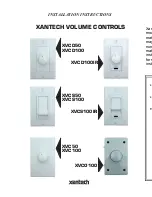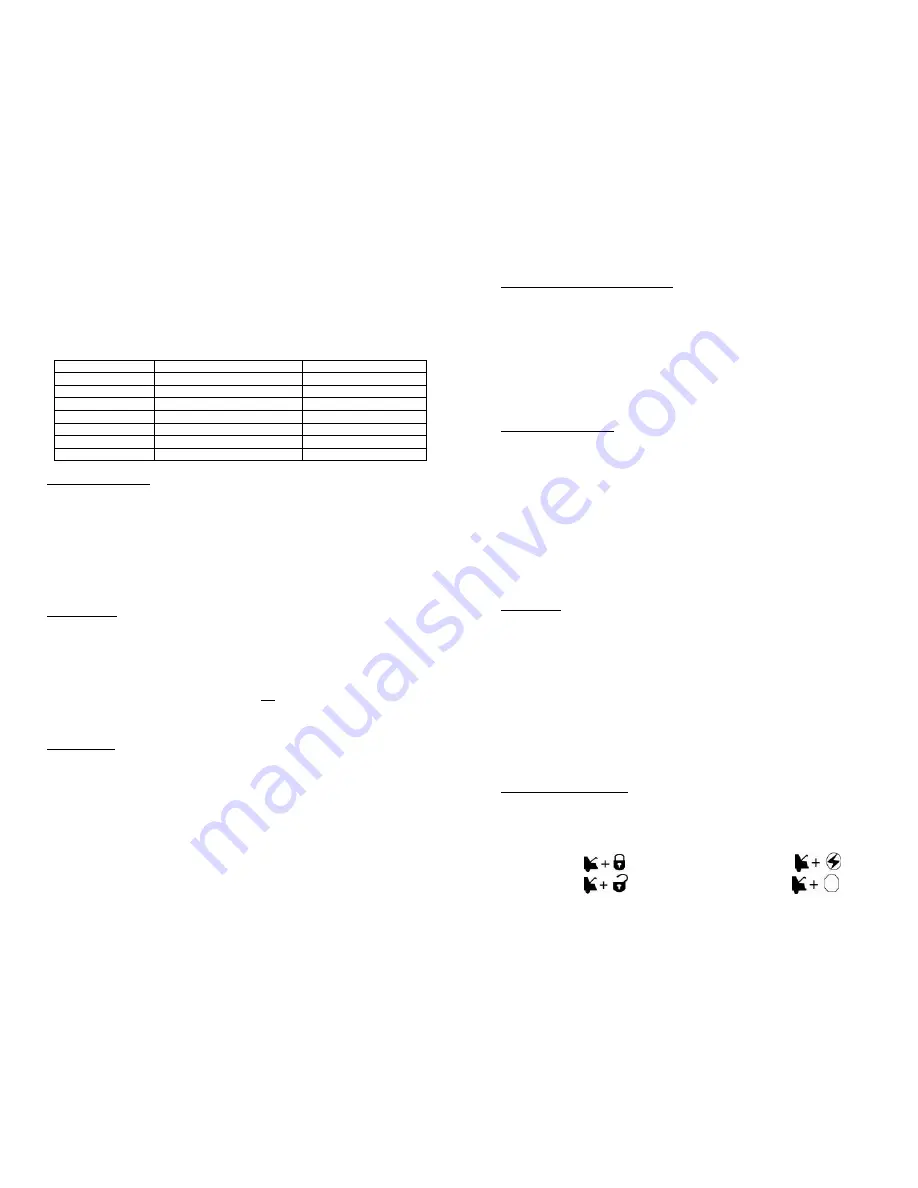
SYSTEM LED FLASH RATE
The PS-5505TW system comes with a full status LED to be mounted on your dash. The
LED displays the status of the system. When you press the UNLOCK button, the LED state
will inform you of any alarm situations while you were away from your vehicle, and will let
you know in which area the alarm was set off.
LED State
Flashes
System Status
OFF
None
Disarmed/Normal
ON
Solid (No Flashes)
Disarmed/Valet Mode
Flashing
Constant Flashing
Armed
Flashing
Pause & 1 Flash
Panic Mode
Flashing
Pause & 2 Flashes
Hood
Flashing
Pause & 3 Flashes
Shock Sensor
Flashing
Pause & 4 Flashes
Door Intrusion
REMOTE STARTING
To start the car by remote, ensure that the system is NOT in Valet Mode, and then press the
START button for approx. 1 second. The parking lights will come on, informing you that
the unit has received your signal. Approx. 5 seconds later, the engine will start. The parking
lights will remain on during the pre-programmed run time.
If the vehicle doesn’t start the first time, the system will shut off, wait a few seconds, and
try to start the engine again. It will try to start the engine the amount of programmed times
(2, 3 or 4) before giving up.
DRIVING-OFF
With the vehicle running under remote control, press the UNLOCK button to DISARM and
UNLOCK the doors.
Enter the vehicle and do the following:
•
Turn the ignition key to the ON position. (
Do not turn the key to the “START”
position with the engine running. This will cause the starter motor to re-engage.
)
•
Press the brakes to disengage the remote starter unit. You are now ready to drive off.
PANIC MODE
In a panic situation, you can activate the Panic Mode. This will disable the Valet Mode, shut
down the engine, unlock the doors, disarm the starter kill and sound the siren for 1 minute.
To activate Panic Mode, press and hold the LOCK button for approximately 4 seconds until
the siren goes ON and the parking lights flash.
The Panic Mode will automatically shut off after 1 minute.
NOTE:
If you want to stop the Panic Mode before the 1 minute delay, press the UNLOCK
button for approximately 4 seconds.
REMOTE STARTER VALET MODE
The system can be placed in Remote Starter Valet Mode. This disables the remote
starting capabilities while maintaining the alarm and door locking/unlocking functions.
This is recommended if the vehicle needs to be serviced.
To ENABLE the Starter Valet Mode, set the valet switch ON. The remote starter is
now disabled.
To DISABLE the Starter Valet Mode, set the valet switch OFF. The remote starter is
now in normal operation.
ALARM VALET MODE
The system can be placed in Alarm Valet Mode. This disables the alarm functions and
the starter kill feature, while maintaining the remote starting capabilities and door
locking/unlocking functions. You can also use the Alarm Valet Mode to stop an alarm
condition.
To ENABLE the Alarm Valet Mode, turn the ignition ON. Slowly set the valet switch
from OFF to ON. The LED will turn ON indicating that the Alarm Valet Mode is
enabled. Then, turn the ignition OFF.
To DISABLE the Alarm Valet Mode, turn the ignition ON. Slowly set the valet switch
from ON to OFF. The LED will turn OFF indicating that the Alarm Valet Mode is
disabled. Then, turn the ignition OFF.
IDLE MODE
Idle Mode allows you to remove they keys and leave the vehicle running for the pre-
programmed run time. This is great for those short pit stops when you would rather not
shut off the engine.
ENABLING IDLE MODE
•
With the vehicle running, press the UNLOCK or START button on the
transmitter until the parking lights come on
•
Remove the key, exit the vehicle and lock the doors
Regardless of whether you return to your car, it will shut off by itself when the run
time expires.
MULTI-CAR OPERATION
This feature allows the owner of two PS-5505TW systems in two of their vehicles to
control both systems with one transmitter. To control the second vehicle’s system,
press and hold the TRUNK button and select the command button desired. (The
TRUNK button acts like the shift key on a computer).
LOCK
=
START
=
UNLOCK
=
STOP
=
4
5