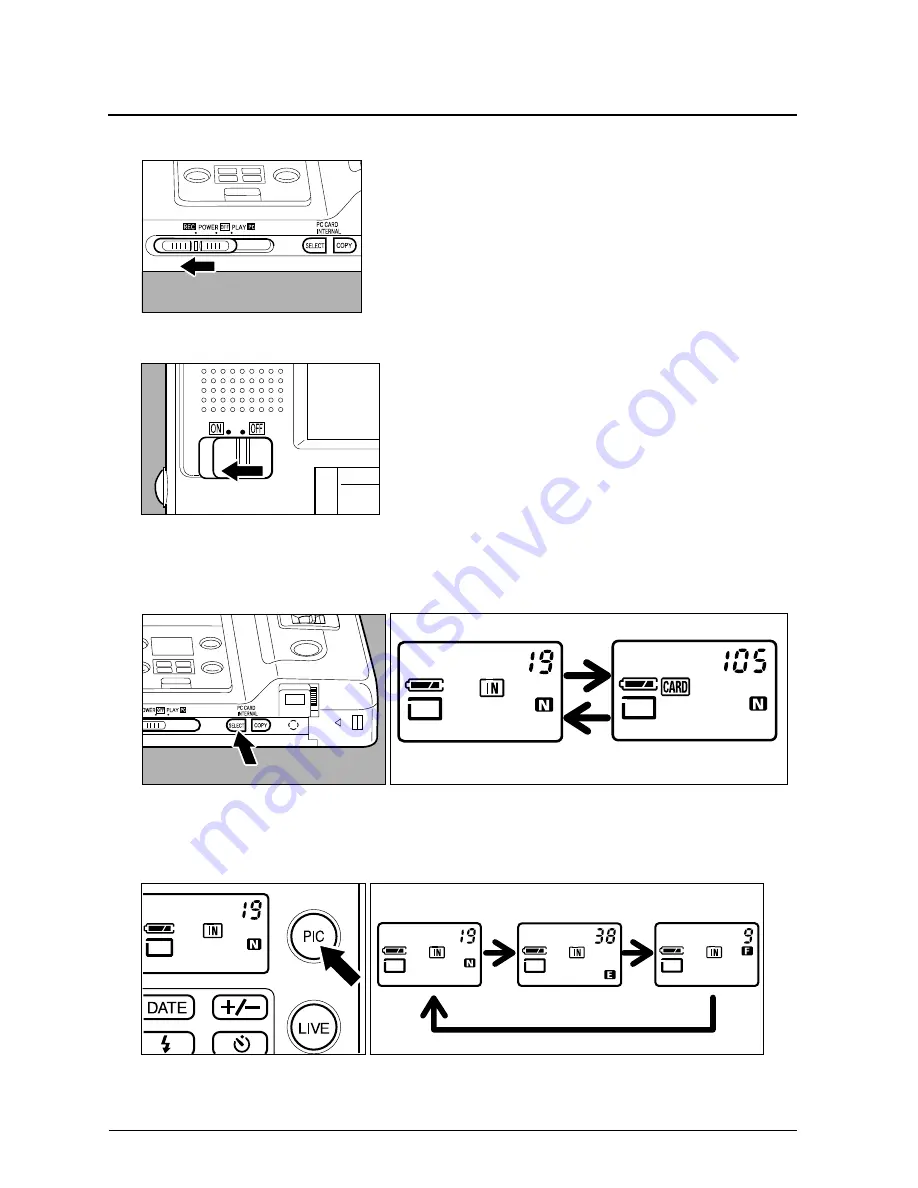
PDC-800 Quick Start – Page 7
Taking pictures
1 Slide the camera main switch to REC.
2 If you're using the optional LCD monitor, turn its power switch to ON.
3 Choose either internal memory or a memory card for picture storage by
pressing and holding the Select button until IN or CARD appears on the
display panel.
Memory card selected
Internal memory selected
4 Select the image quality mode by pressing the PIC button. For most
picture-taking, select N (normal) or F (fine). See page 22 for more details
about image quality choices.
NORMAL MODE
ECONOMY MODE
FINE MODE
Содержание PDC-800
Страница 1: ...PDC 800 Camera Quick Start Guide ...
Страница 6: ...PDC 800 Quick Start Page 5 ...























