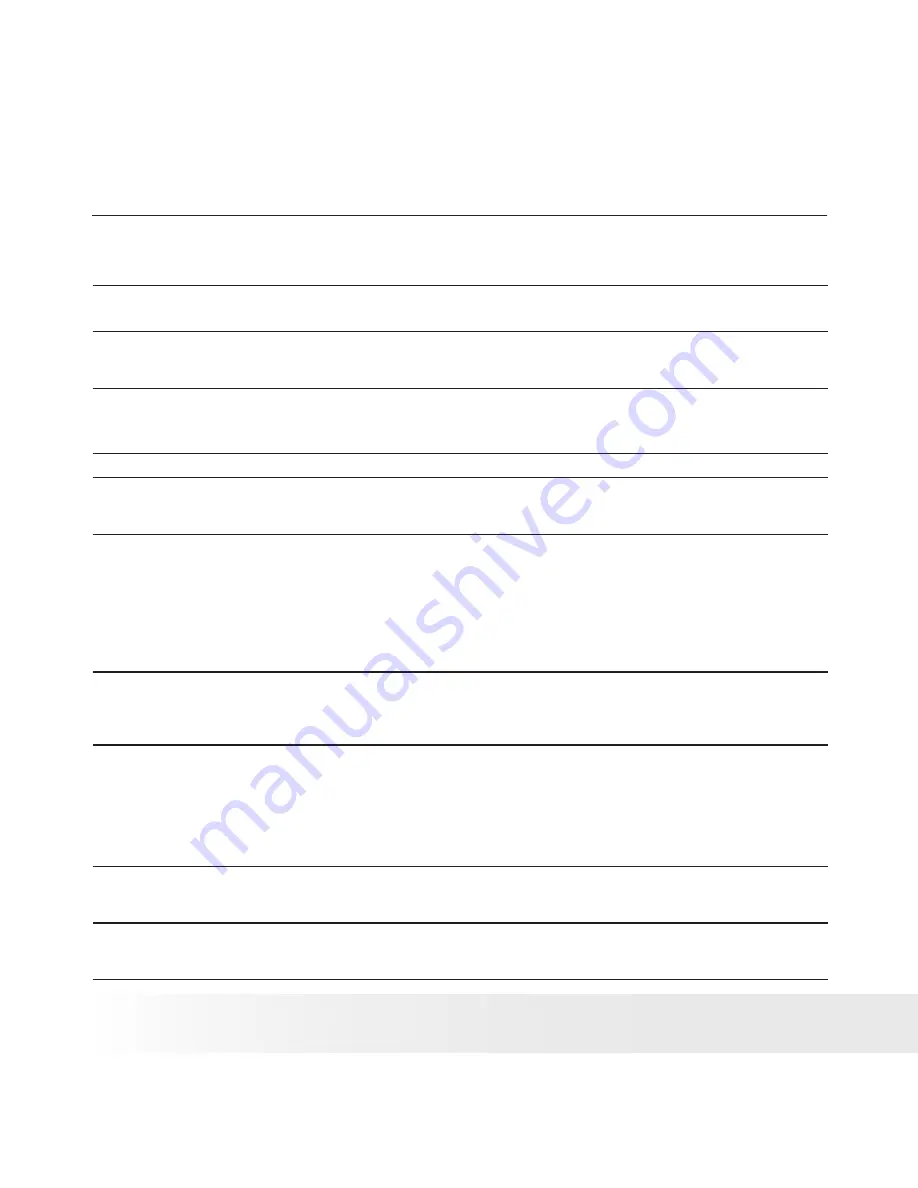
56
Polaroid
PDC 2150
Digital Camera User Guide
www.polaroid-digital.com
57
Polaroid
PDC 2150
Digital Camera User Guide
www.polaroid-digital.com
• Display Messages
ERROR
NOT AVAILABLE FOR
THIS IMAGE
CARD IS
WRITEPROTECTED
SLIDE THE LOCK-SW
COPY ERROR NOT
ENOUGH MEMORY IN
CARD
REPLACE BATTERY!
NOTAVAILABLE FOR
INTERNAL MEMORY
CARD ERROR PRESS
MENU TO FORMAT
or
INTERNAL MEMOR
ERROR PRESS MENUTO
FORMAT
MEMOR FULL CHANGE
QUALITY/ SIZE OR
DELETE
MEMORY FULL DELETE
UNNEEDED IMAGES
NOT ENOUGH MEMORY
FOR CONTINUOUS SHOT
CANNOT TAKE ALL
SELECT LCD CHANGE
MODE!
This message appears in the rare case that an image is
so complex that its file cannot be compressed to the
maximum allowable size.
The displayed image was recorded on another type of
camera and cannot be enlarged.
The LOCK switch on the SD memory card is in the locked
position, so the card cannot be accessed in the REC
mode.
Amount of memory available on the memory card is less
than the data being copied to it .
Battery power is low.
You are trying to configure DPOF settings for camera
memory. DPOF settings can be configured for the
memory card only.
some problem occurred with the memory card or built-in
memory. Perform the following steps to correct it.
I
MPORTANT!
Performing this procedure deletes all files on the
memory card or built-in memory. Before proceeding, try
transferring recoverable files to a computer or some other
storage devices.
No more images can be stored under the current image
quality and size settings, but further recording is possible
with different settings. Change the image quality and size
settings, or delete images you no longer need.
Memory is full. If you want to record more images, delete
images you no longer need.
This message also appears after data is transferred to a
memory card from a computer to free up space by deleting
files you no longer need. You can press MENU to format
the memory card, but doing so deletes all data stored on
the card.
Due to the type of subject you are shooting, five
Consecutive Shutter Mode shots cannot be recorded.
You are trying to use the viewfinder to shoot in the macro
mode. Slide the mode selector to LCD and use the monitor
screen for macro shots.





































