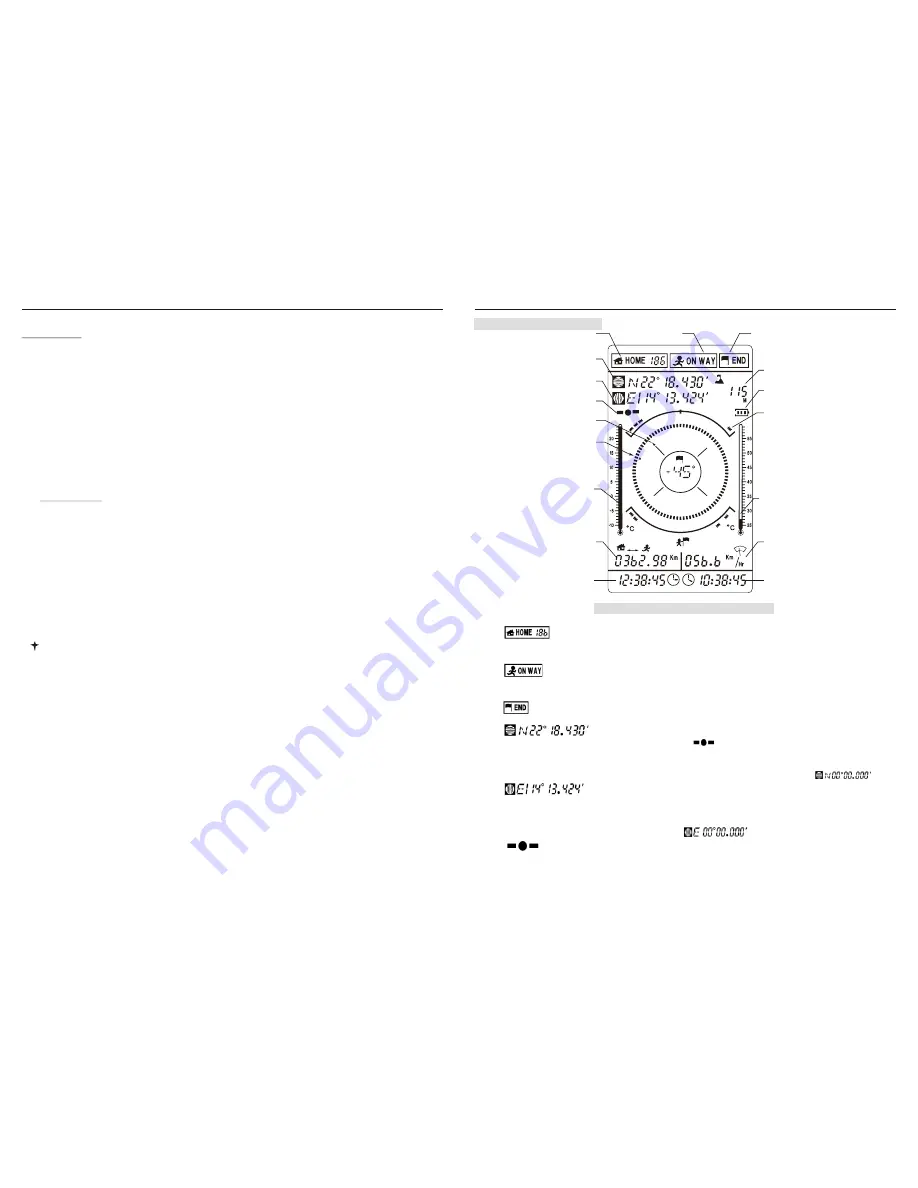
LCD Display Description
4
5
6
7
8
10
11
12
13
15
16
17
3
1
2
9
14
5
Application Example of Polaris
Example one
Navigating through a short distance (about 180 meter) to a destination with a
difference in latitude and longitude of 0.1minute from the starting point.
Procedure:
1. Take the unit outside in an open area, press "Power" button to turn on the unit;
2.Calibrate the digital compass (refer to OP8 at page 15), a process which is not necessary if
done before;
3. Mark down your current location as Home 0 or starting point (refer to OP1 at page 9) when the
unit obtain the first position fix. (refer to Appendix TTFF);
4.Input the latitude and longitude of the destination (refer to OP5 at page 10): just increase or
decrease the current value by 0.1minute.
5.Move in pointing direction of the Navigation Pointer.
6.On approaching the destination (10 meter CEP), press "OK" button when the arriving alarm
sounds.
Example Two
Navigating through a long distance to a purported destination and on the way
mark down several location and calculate the distance passed.
Procedure:
1.Take the unit outside in an open area, press "Power" button to turn on the unit;
2.Calibrate the digital compass (refer to OP8 at page 15), a process which is not necessary if
done before;
3.Mark down your current location as Home 0 or starting point(Refer to OP1 at page 9) when
the unit obtain the first position fix. (refer to Appendix TTFF);
4.Input the latitude and longitude of the destination (refer to OP5 at page 10);
5.Under the guidance of the navigation pointer, move as far as 50 meters from the starting point
and mark down current location as Home 1(refer to OP2 at page 9);
6.Continue for another 50 meters and mark down Home 2;
7.Show the just passed distance (refer to OP8 at page 15)
Note: latitude and longitude of the destination must differ from that of Home 0 at least
0.02minute or it may cause the Polaris to trigger the arriving alarm without user's moving
which result in failure to stop the alarm by pressing "OK" button. If such condition do happen,
just walk way from the point as far as 15meter and press "OK" Button.
20
Figure 3: LCD Data Field Description
POLARIS USER MANUAL
POLARIS USER MANUAL
Home Point Icon, acting as a waypoint indicator, showing the total
number of waypoints. When installing the battery for the first time, it is
in zero state, indicating no waypoint saved before.
Current Point Icon, functioning as key to mark user's current location
as a waypoint, a process which will make the Home point icon count by
1.
Destination Icon, using as a gateway to input a specific destination
(latitude and longitude).
Latitude Data field, after a successful start (the first position has been
fixed or GPS signal icon become stable), always display user's
current latitude; before that it keep display the latitude of the last
position fix.When installing batteries for the first time and before the
first position fix,this field keep showing zero degree.
Longitude Data field, after a successful start (the first position has been
fixed), always display user's current longitude; before that it keep
display the longitude of the last position fix. When installing batteries
for the first time and before the first position fix, this field keep
showing zero degree .
GPS signal icon, acting as a position fix indicator. If blinking, means
that the unit is tracking the GPS signal, yet fails to obtain position fix;
if stable, means that the unit has pinpoint current location and obtained
the position fix.
‡@
‡A
‡B
‡C
‡D
‡E












