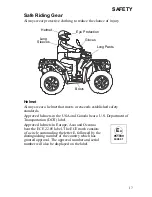31
FEATURES AND CONTROLS
Switches
Work Light Switch (if equipped)
The work light switch controls a light located in the pod. Use the light
when additional light is needed at the front of the vehicle, but turn the
work light off when driving the vehicle (on-road).
Turn Signal Switch
Push the toggle switch either left or right to activate the
corresponding turn signal light. The indicator in the gauge will also
flash. Return the toggle to the center position and push it inward to end
the signal.
Hazard Warning Switch
Push the hazard warning switch to cause all turn signal lights to
flash simultaneously. Use this feature to alert others of an
emergency or other situation requiring caution.
Horn Switch
Press the horn switch to sound the horn.
4X4 Switch
Use the 4X4 switch to engage
4WDC (if equipped), 4X4 or
2X4. The vehicle automati-
cally engages 4X4 when oper-
ating in reverse if the 4X4
switch is set to either 4X4
position.
4X4
Switch