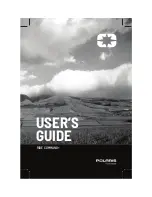ACTIVATING RIDE
BEFORE ACTIVATING RIDE
Before activating RIDE , ensure the following:
• Vehicle with RIDE installed must be added to your Garage in
the Polaris App.
• The activation process needs to be completed within 10 minutes. If it is not
completed in this time, the process will time-out and will need to be restarted.
• The vehicle is in an open area with limited tree coverage, away from
structures (especially metal structures), and there is good cellular signal.
• Your mobile device with the Polaris App installed is within 10 feet of the
vehicle.
• If your vehicle is electric, it must be unplugged from the charger.
• For gas powered vehicles, it may take up to 2 minutes for the Polaris App to
confirm the vehicle is off.
If RIDE activation does not succeed, confirm the steps in the
“Before Activating RIDE ” section, then refer to the Troubleshooting
section at the end of this user guide.
ACTIVATE RIDE
1. To start RIDE activation, tap
the
Activate
tile on the Polaris home
screen or open the Garage and tap
RIDE
Activate
.
2. Fill in your contact information and tap
Continue
.
3. Read through the license agreement, and
tap
Accept
if you agree to the terms.
4. Upon acceptance, you will automatically
be brought to the activation page.
5. Follow the prompts on the screen.
6. If the vehicle and mobile device are
communicating properly, you will receive
the following message: RIDE COMMAND
+ is active. Tap
OK
.
Ownership has now been confirmed and
RIDE features are active.
12