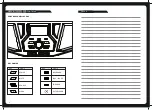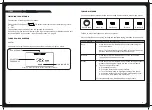ROTARY KNOB AND MENU KEY
ROTARY KNOB OPERATION
You can use the rotary knob two ways to control the operation of the overhead unit.
1
2
Rotary Turn
Press
MENU KEY OPERATION
You can use the Menu key to open or exit from menus:
Menu Key
Menu Exit
Press the Menu key to open a menu.
In an open menu you can use the Menu key at any time
to save changes and exit:
•
Press the Menu key to exit from the current menu
level.
•
Press and hold the Menu key to exit from the menu
completely.
Time out feature: after a few seconds of inactivity, the
menu exits and any changes are saved automatically.
3
14
APPENDICES
TROUBLESHOOTING
Resetting the unit.
Should the overhead unit become unresponsive:
Remove power for 5 minutes and then reconnect.