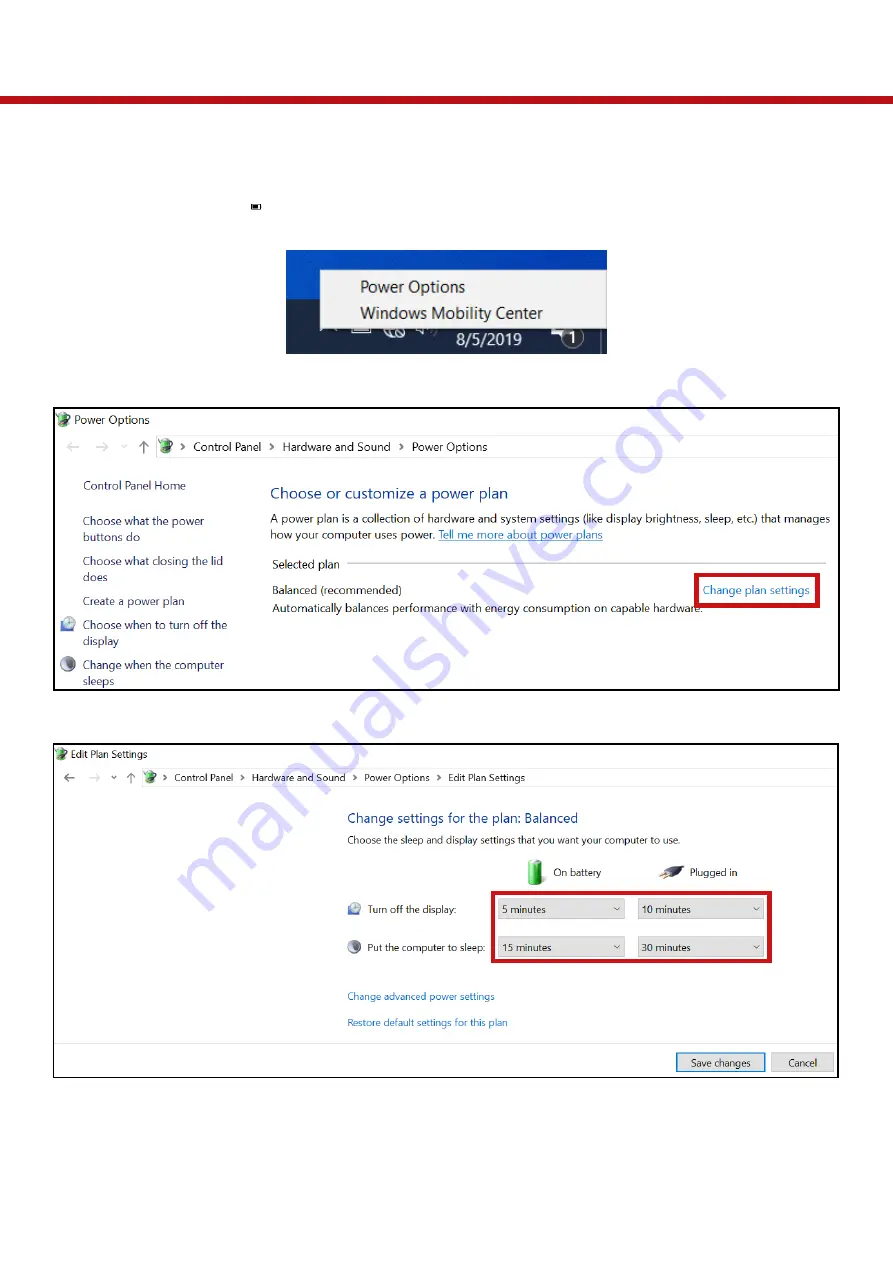
17
ENGLISH
Configuring the Power Settings
1. Right-click the battery icon ( ) on the system tray. Then select
Power Options
.
2. Select
Change plan settings
to customize a power plan.
3. Change the desired sleep and display settings. Then select
Save changes.