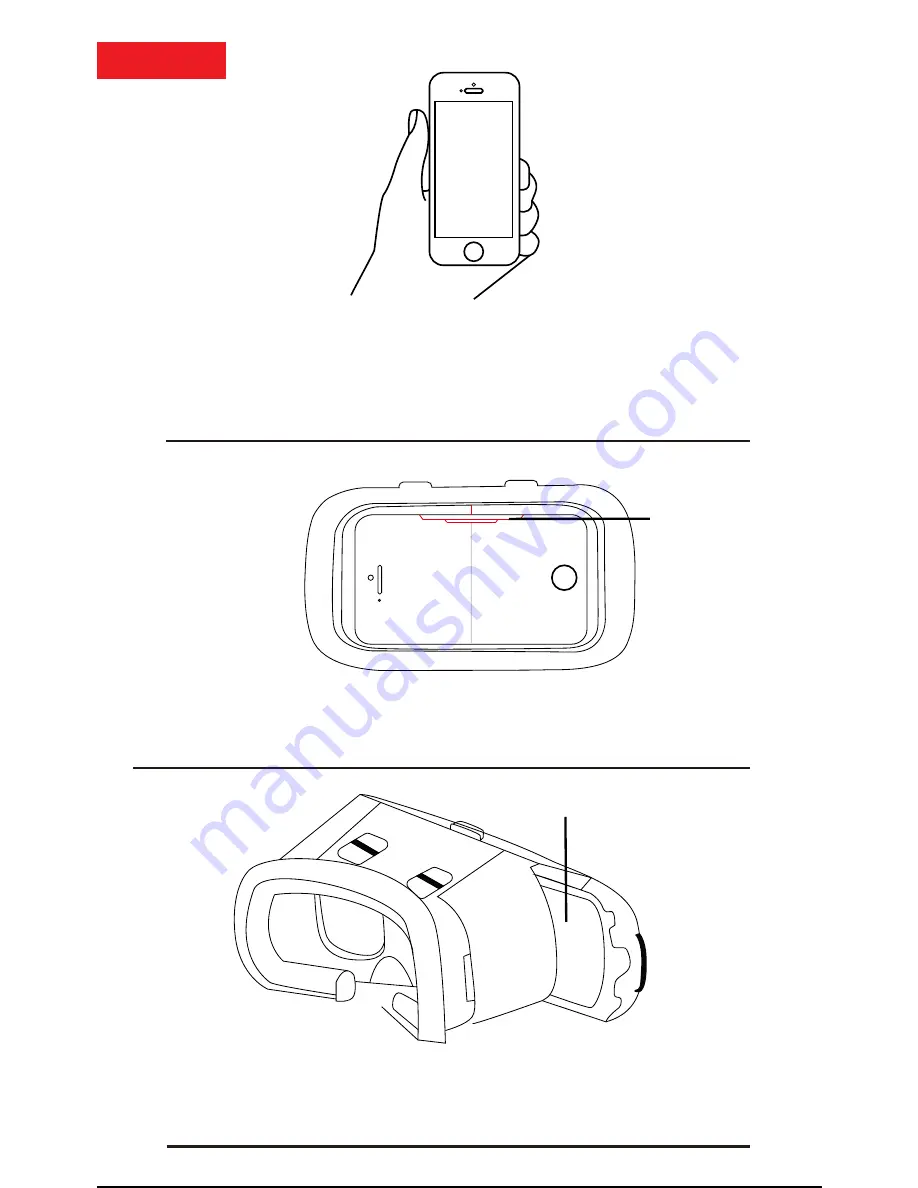
The CVR360 allows you to enjoy VR apps, to view 360° photos
and videos and to play VR games. Download and install the
"Google cardboard" application available on iOS and Android.
You can also Download other 360° films or games and pilot
drones in FPV mode (First Person View).
Thank you for choosing a PNJ product. This manual describes how to prepare and use your VR headset. It
also provides information on the use and safety precautions, regulations, compliance and technical
specifications of the VR headset. Please read it carefully and thoroughly before use, to familiarize yourself
with all the features of the unit, to ensure the safe use of your VR headset and to take full advantage of it.
Keep the manual for future reference. This manual is also available on the website www.pnj.fr under the
category “User Manual”.
1.
2.
Put the mobile phone into the VR device and begin to enjoy
the full immersion. Smartphones with up to 6.5 inch
screensize are supported.
Play the VR content, your smartphone screen format must be
split screen (two identical screens on left and right).
3.
L R
R
Smartphone
Instruction
Smartphone holder
























