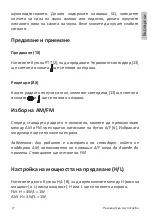User manual
8
En
gli
sh
Priority channels (emergency)
Press the key
P
[7] to automatically switch to emergency channels
9
or
19
(depending on the selected standard). The icon
will appear on the screen.
Press the
P
[7] key again to return to the channel used before activating the
priority channels or press the keys
▲
or
▼
to manually change the channel.
Note: When the radio is set on one of the emergency channels, the scan function
will be disabled.
Monitor function
Hold down the
SQ
key [4] to deactivate the Squelch. While holding down
the SQ key, turn the volume knob to the left or to the right until you get the
desired volume level. You can now hear the weak signals.
Transmission and reception
Transmission (TX)
Press the
PTT
key [2] to transmit. The red LED [13] will light up and the icon
will appear on the screen
Reception (RX)
When the radio receives a signal, the green LED [13] will light up and the
icons and will appear on the screen.