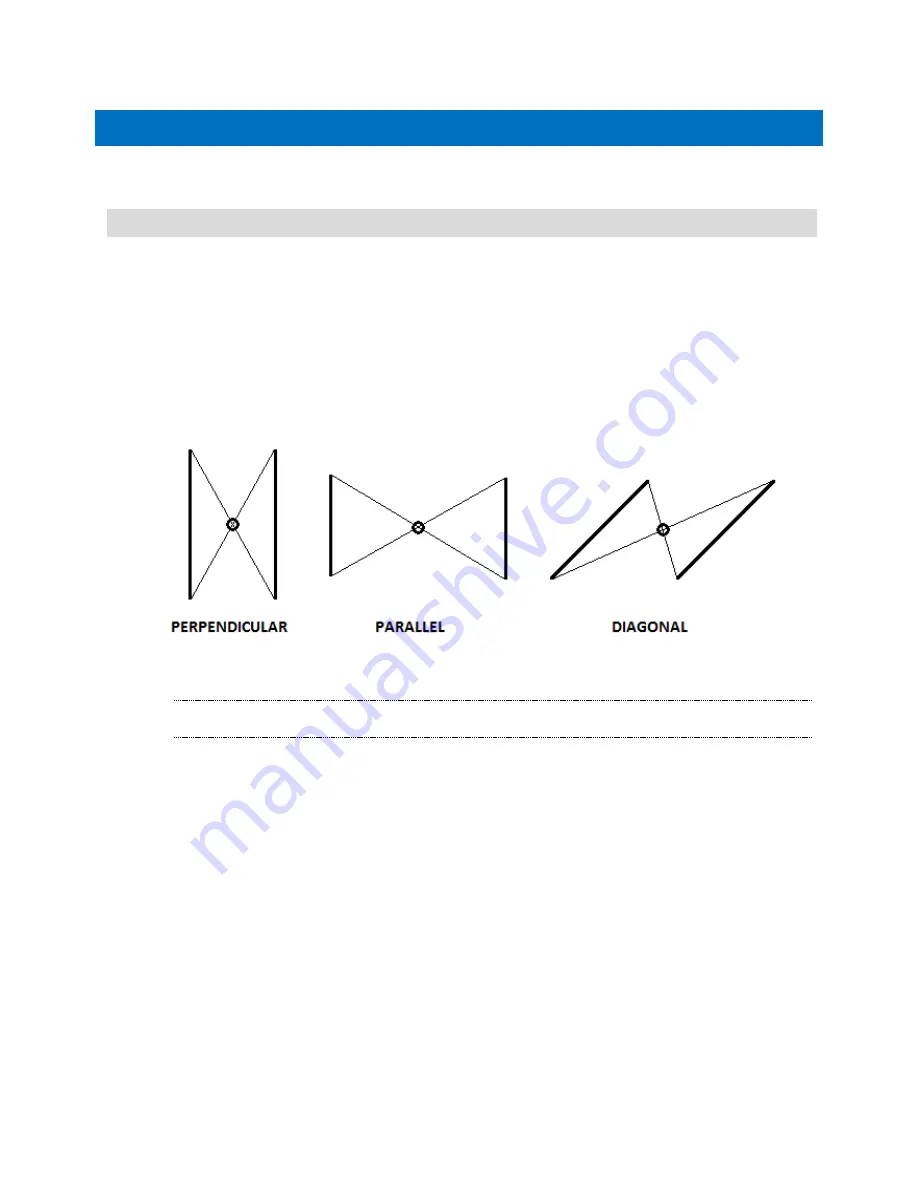
PNI Sensor
DOC# : PlacePod Installation Guide R01_draft7
Page 10 of 14
6 SURFACE MOUNT INSTALLATION PROCEDURE
This section will outline the steps needed to be performed when physically installing a surface
mount PlacePod.
6.1
PREPARING PARKING SPOT
1. Clear any debris in the park space with the deck broom.
2. Clean center of parking space(s) using locally available asphalt/concrete cleaner and
stiff bristle scrub brush.
3. If necessary, remove sealer from the pavement surface in the area where the sensor is
to be placed and repeat the above.
a. This is necessary for longer lasting bond.
b. Sealant layer can de-laminate from pavement while remaining attached to the
sensor housing.
4. Mark the center of each space using the chalk snap-line.
Figure 12: Align PlacePod with center of parking space
If you intend to screw the PlacePod down to the pavement follow the below steps.
Note: To optimize signal strength orient the sensor in the middle of the space such that the
arrow (inside the half circle next to the “P”) points towards the nearest gateway.
5. Place the PlacePod Surface Mount hole pattern, provided at the end of this document,
at the center of the spot and mark each screw hole location. Alternatively you can use
the PlacePod housing itself to mark the holes through the housing. ONLY mark the
holes through the housing, do NOT drill the holes through the housing.
6. Use the Hammer Drill to drill the screw holes. Do NOT drill the holes through the
PlacePod sensor as the vibration and shock from the drill can damage the components
inside the sensor.

































