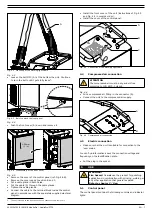0000104750/210616/B MobilePro | MobilePro/PTFE
EN - 10
6.3.1 Filter washing
To extend the lifespan of the filter cartridge, you can wash it a
number of times before you finally have to replace it
11
.
Personal protective equipment (PPE)
Wear respiratory protection and protective
gloves when you wash the filter cartridge.
aTTENTION
- Handle the filter cartridge with care.
- Make sure that the filter cartridge is not damaged.
To wash the filter cartridge, proceed as follows.
• Disassemble the filter cartridge as described in section 6.3.
• Soak it in water with EFC detergent at max. 60°C (140°F).
• Hose it clean.
• Let it dry thoroughly.
aTTENTION
No
steam cleaning.
7
TROUBLEShOOTINg
If the unit does not function (correctly), consult the checklist
below to see if you can remedy the error yourself. Should this
not be possible, contact your supplier.
WaRNINg
Obey the safety regulations that are written in
chapter 3 when you carry out the activities below.
Symptom
Problem
Possible
cause
Solution
ALARM light
is on
No filter
cleaning
No compressed
air available or
air pressure too
low
Connect or repair
the compressed air
supply.
Subsequently:
- push the MANUAL
CLEANING button
(hold for 5
seconds)
- push the START/
STOP button two
times to reset the
ALARM light
Clogged filter
cartridge
Replace the filter
cartridge
The ALARM
light remains
on after
manual filter
cleaning
-
No reset
Push the START/
STOP button 2
times (off and on)
Extraction
capacity
insufficient
Clogged filter
cartridge
Replace the filter
cartridge
The fan does
not start
The unit does
not function
No mains
voltage
Connect the mains
voltage
The mains cord
is defective
Repair or replace
the mains cord
Loose contacts
Repair the contacts
Motor defective Repair or replace
the motor
START/STOP
button (green)
is defective
Replace the green
button
Thermal relay is
activated
Reset the thermal
relay
11. You must replace the filter cartridge immediately when it is damaged or when
the ALARM light remains on during use, which indicates that the filter cartridge
is clogged.
Symptom
Problem
Possible
cause
Solution
The fan does
not start
(cont.)
The unit does
not function
Thermal relay is
defective
Replace the thermal
relay
The fan
makes a
humming
sound, but
does not run
Extraction
capacity
insufficient or
no extraction
at all
Motor uses 2
phases instead
of 3 (3-phase
motor only)
Repair the phase
connection
Poor
extraction
capacity
The unit does
not function
properly
Inverted
direction of
rotation of the
motor (3-phase
motor only)
Change the
direction of rotation
Clogged filter
cartridge
Replace the filter
cartridge
Pollution of
the facility
Filter cartridge
ripped or
placed
incorrectly
Replace the filter
cartridge or place it
correctly
No filter
cleaning
Loose
compressed air
connection
Repair the
compressed air
connection
No compressed
air available or
air pressure too
low
Connect or repair
the compressed air
supply
Membrane
valve defective
or worn
Replace the
membrane valve
Hissing sound No filter
cleaning
Membrane
valve defective
or worn
Replace the
membrane valve
MANUAL
CLEANING
button does
not react.
No manual
activation of
the filter
cleaning
system
The button is
not held long
enough.
Push and hold the
button for 5
seconds.
MANUAL
CLEANING
button (black)
is defective.
Replace the black
button.
8
SPaRE PaRTS
The following spare parts are available for the product (refer to
exploded view Fig. V on page 71).
article no.
Description
general
0000101364
Wheel cover grey (2 pieces)
0000101409
Fuse 3.15A 5x20 mm UL
0000101413
Transformer 120-575V 24V 75VA
0000101751
CART-O / Filter cartridge
12
[MobilePro only]
0000101752
CART-OA / Filter cartridge
12
[MobilePro only]
0000102220
Pressure switch 800 Pa
0000102411
Drain valve ½ inch
0000102584
Lock kit for CART filter cartridge
0000102598
Star knob M12
0000102762
Cover plate for filter cartridge
0000104768
Indicator light red
0000104961
PC board MobilePro, incl. software
0000110155
CART-O/PTFE / Filter cartridge
12
[MobilePro/PTFE only]
0040900010
Magnetic valve AC
0040900120
Push button black
0040900130
Push button green incl. LED
0805030010
Wheel Ø 250 mm black (excl. wheel cover)
0805040010
Swivel castor Ø 125 mm with brake
Содержание MOBILEPRO
Страница 73: ......
Страница 74: ...www plymovent com 0000104750 210616 B MobilePro MobilePro PTFE...