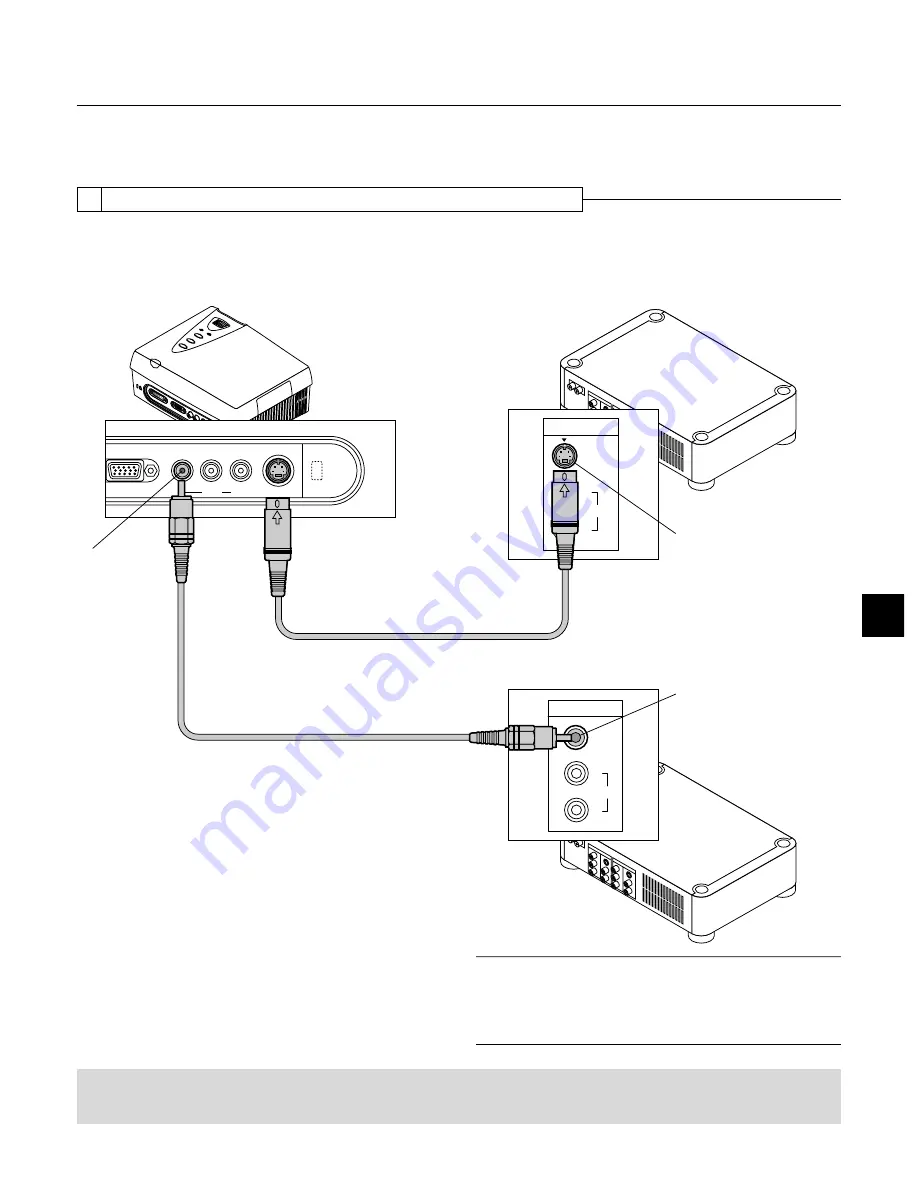
E – 17
Connecting Video Equipment and Personal Computers
By connecting this unit with video equipment and using a DVD player or other source in combination with an audio/video amplifier
and speaker system will allow you to enjoy convincing home theater. Connecting the unit to a personal computer will permit
presentation data to be projected as a large screen display in conferences and lectures.
3 Connections with VIDEO and S-VIDEO Connectors
These are connections made with equipment that is equipped with a video output connector or an S-video output connector such
as video decks, DVD players, laser disc players, TV tuners, etc.
Connect such equipment to the VIDEO or S-VIDEO connector of this projector.
DVI-D
RGB
CTR
L
S-V
IDE
O
VID
EO
Y
Pb/C
b
Pr/C
r
RGB
S-VIDEO
VIDEO
Y
Pb/Cb
Pr/Cr
VIDEO
VIDEO
AUDIO
R
L
S-VIDEO
VIDEO
AUDIO
R
L
Connections with the Video Output Connector
Connect to the
green jack.
Video cable (Commercially available)
Connect to the yellow output
jack marked VIDEO.
Connections with the S-VIDEO Output Connector
S-video cable (supplied)
Connect to the output jack
marked S-VIDEO. Check
before inserting, since this
connector must be oriented
properly.
Note:
* Connection can be made with the S1 video and S2 video output connectors,
but the control signals will not be operable in the projector depending on
video equipment.
* Please refer to the various manuals for information about video equipment
and audio/video amplifier and speaker system connections.
Attention!
Before making connections, check that the main power supply is switched off for the projector and the equipment that is
to be connected.
Содержание PLUS Piano HE-3200
Страница 1: ...User s Manual HE 3200 English...






























