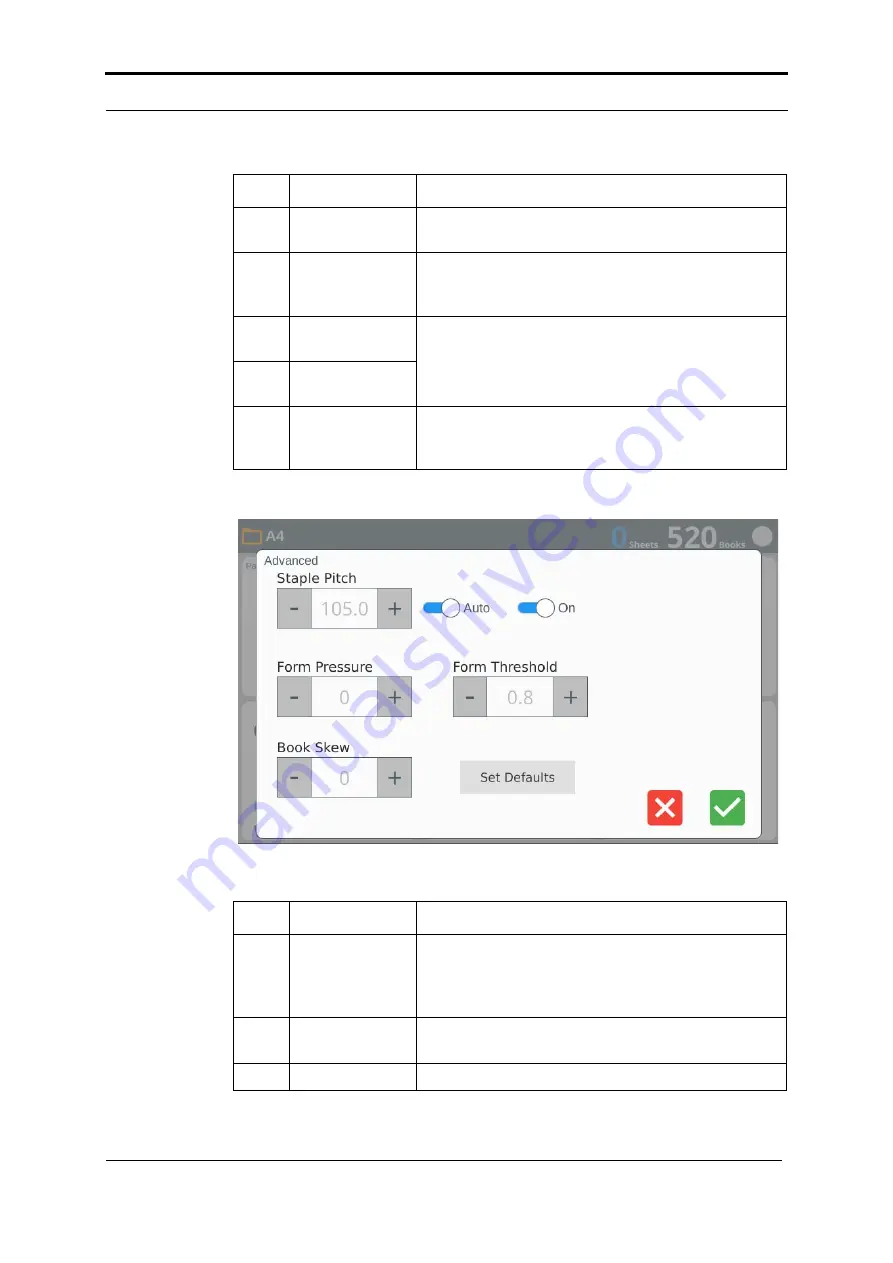
User Interface (GUI) - Operator Menu
Plockmatic PowerSquare™ 160 - Service Training Workbook
23
4.7
The Advanced Window
Component - Function Table
3
Face Trim ON/
OFF
Touch to switch face trimming on or off.
4
Book Height
(Side Trim)
Shows the height of the finished book.
This value can only be changed if the optional P2T
Side Trimmer is installed.
5
Auto Book
Height
If the optional P2T Side Trimmer is installed, the book
height can be adjusted and Auto and ON/OFF options
are available.
6
Side Trim ON/
OFF
7
Height Offset
If the optional P2T Side Trimmer is installed, an offset
of up to 40mm can be applied up or down depending
on the amount of side trim.
No.
Component
Function
No.
Component
Function
1
Staple Pitch
Use to adjust the staple pitch if needed.
The staple pitch is the space between staple centres.
The machine automatically calculates the staple pitch
according to the size of the paper.
2
Staple Pitch Auto Use to turn on or off the automatic staple pitch.
If you adjust the staple pitch value, Auto is turned off.
3
Staple ON/OFF
Use to turn stapling on or off.
Содержание Morgana PowerSquare 160
Страница 72: ...Glossary of booklet making terms 68 Plockmatic PowerSquare 160 Service Training Workbook...
Страница 73: ......
Страница 74: ......
Страница 75: ......






























