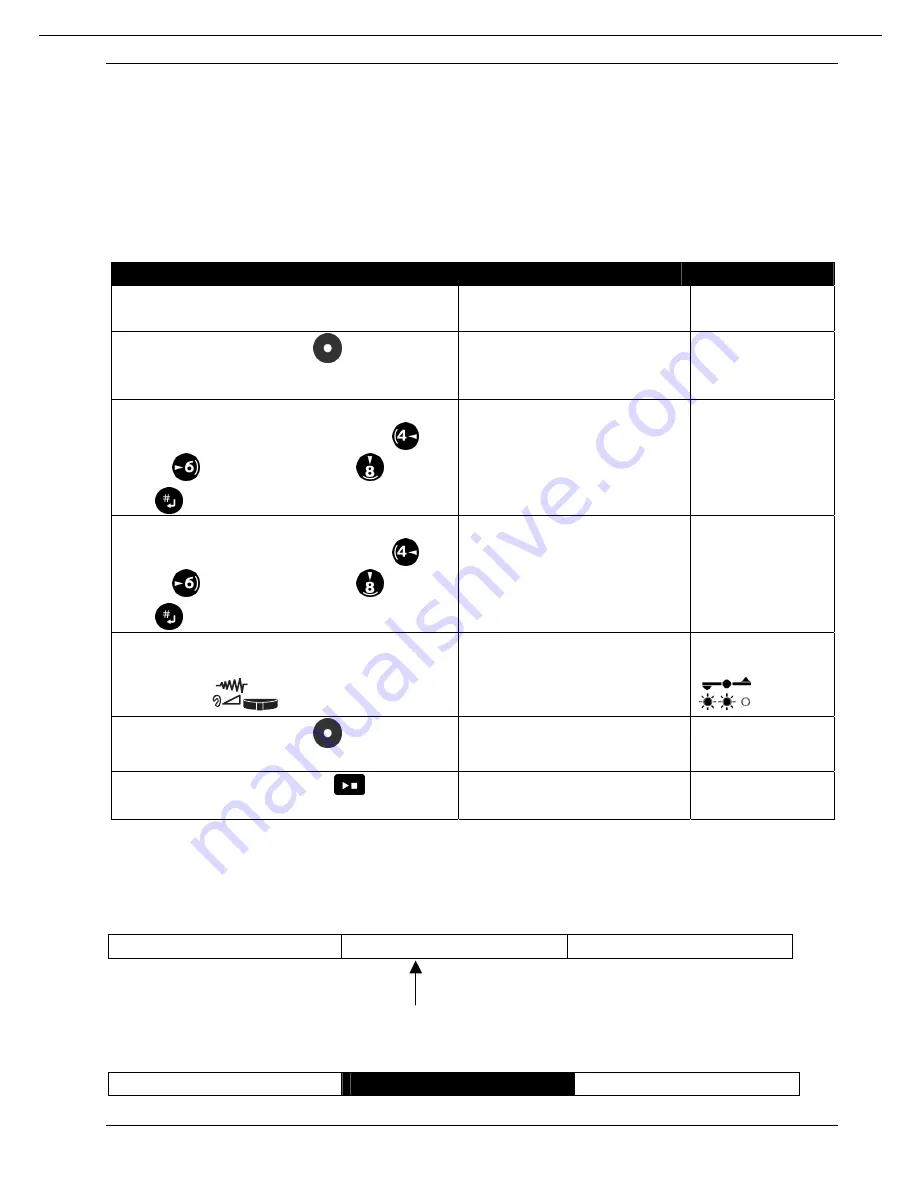
Section 8, Recording from Lectures, CDs, Tapes, and Radio
-119-
8.7.2
Punch-In recording
Punch-In recording refers to replacing part of a recording with new content. Of
course, this feature is available even when the preceding and following parts are of
different lengths. Press the 1 key and select
Punch-In
for the recording mode.
For example, while you’re recording A B C D, you decide to erase B and C and
insert new parts E, F, and G.
Procedure
Voice Guide
Visual Guide
Stop playback at the position for
phrase replacement.
“A , B”
―
Press the Record key
.
“Punch-In”
“Press 4 or 6 key to set
the beginning to cut.”
―
Find B which is beginning of the
unnecessary phrase with the 4
or
6 key
, then press the 8
or #
key
.
“B”
“Enter”
―
Find C which is end of the
unnecessary phrase with the 4
or
6 key
, then press the 8
or #
key
.
“Punch-In”
“Press 4 or 6 key to set
the end to cut.”
“C”
“Enter”
―
Check the recording level with the
Recording Level/Monitor Volume
Level Dial
.
~ Current setting
guidance ~
“Good”
Record Level
LED
Press the Record key
to start
recording E, F, and G.
"E, F, G "
―
Press the Play/Stop key
to stop
recording.
"A, E, F, G, D "
―
Remember that this editing function involves specifying the start and end of the
portion to be deleted.
The following illustration explains the effect of Punch-In.
Before punch-in:
Phrase A
Phrase B
Phrase C
Phrase to be replaced
After punch-in:
Phrase A
New punched-in phrase
Phrase C
Содержание Plextalk PTR1
Страница 223: ...Index 202 NOTE...






























