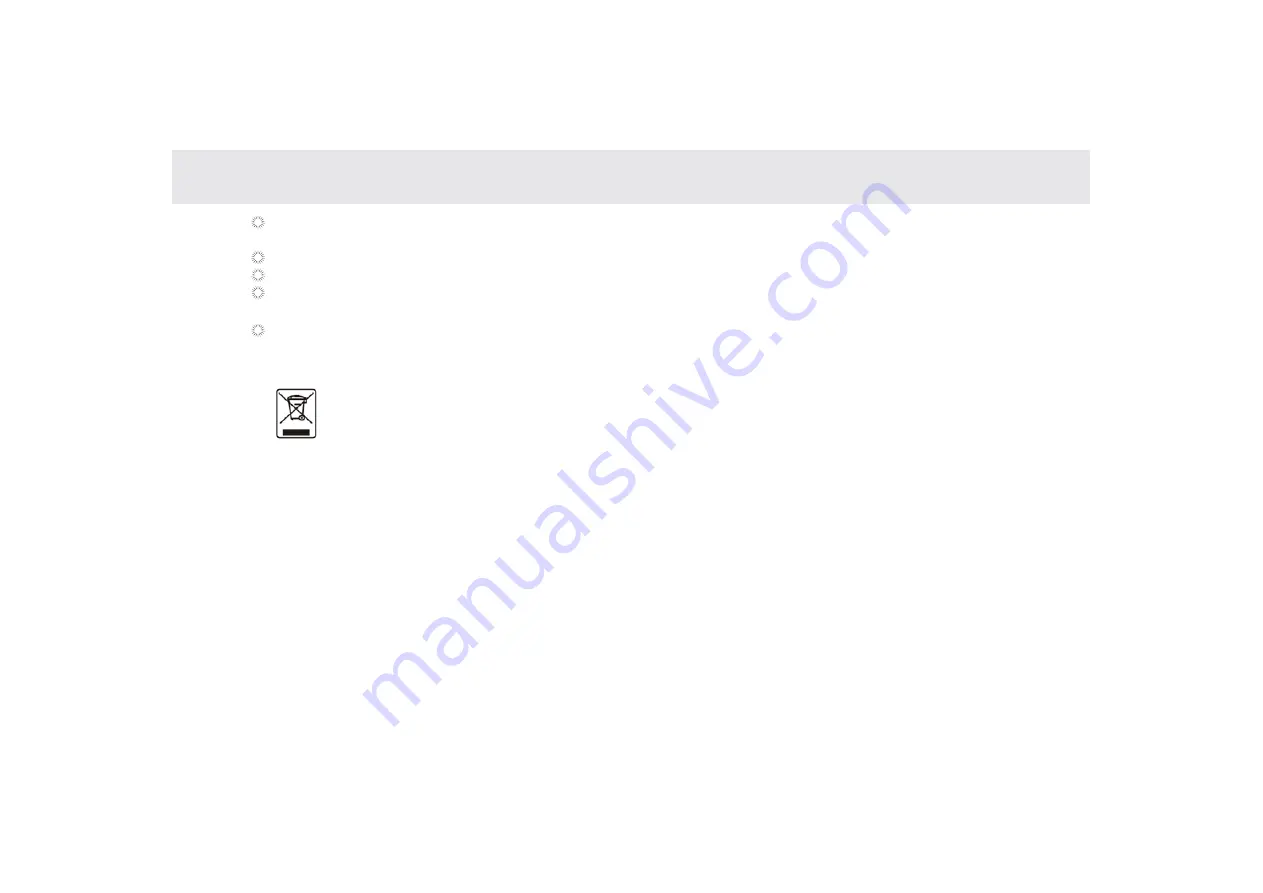
If the device screen is damaged, do not touch or try to remove the broken part. In this case, stop using the device
immediately, and then contact an authorized service center in time.
Do not trample, pull, or over bend any cable. Otherwise, the cable may get damaged, causing malfunction of the device.
Before cleaning the device, stop using it, power it off, and then remove all the cables connected to it.
Use a clean, soft, and dry cloth to clean the device shell. Do not use any cleaning agents or sprays.
Emergency Call
You can use your device for emergency calls in the service area. The connection, however, cannot be guaranteed in all
conditions.
You should not rely solely on the device for essential communications.
Disposal and Recycling Information
This symbol on the device (and any included batteries) indicates that the device (and any included batteries) should
not be disposed of as normal household garbage. Do not dispose of your device or batteries as unsorted municipal waste.
The device (and any batteries)should be handed over to a certified collection point for recycling or proper disposal at the
end of its life. For more detailed information about the recycling of the device or batteries, contact your local city office,
the household waste disposal service, or the retail store where you purchased this device.
95
Содержание Telpad HC7
Страница 1: ...TELPAD HC7 USER MANUAL...
Страница 6: ...1 GETTING STARTED...
Страница 8: ...2 TELPAD INTRODUCTION...
Страница 9: ...2 1 Getting to know your TELPAD 14 15 16 17 18 14 15 16 17 18 04...
Страница 10: ...19 20 21 22 23 24 25 26 27 28 19 20 21 22 23 24 25 26 27 28 05...
Страница 16: ...3 TABLET FUNCTIONS...
Страница 70: ...Figure1 11click OK Figure1 12 select top right corner start Figure1 13 the shared files from HC7tablet 65...
Страница 72: ...4 THE CONNECTION BETWEEN DOCK PHONE AND TABLE 67...
Страница 88: ...5 BASIC TROUBLESHOOTING FOR THE TELPAD 83...
Страница 90: ...6 FAQs 85...
Страница 96: ...7 WARNINGS AND PRECAUTIONS 91...
Страница 101: ...8 PERSONAL INFORMATION AND DATA SECURITY...
Страница 103: ...9 LEGAL NOTICE...
Страница 105: ...10 DISCLAIMER OF WARRANTIES...
Страница 107: ...11 INDEX...
Страница 108: ...103...
Страница 109: ...104...
Страница 110: ...Warranty card NAME TEL NO ADDRESS DATE OF PURCHASE VERSION SERIAL NO 105...









































