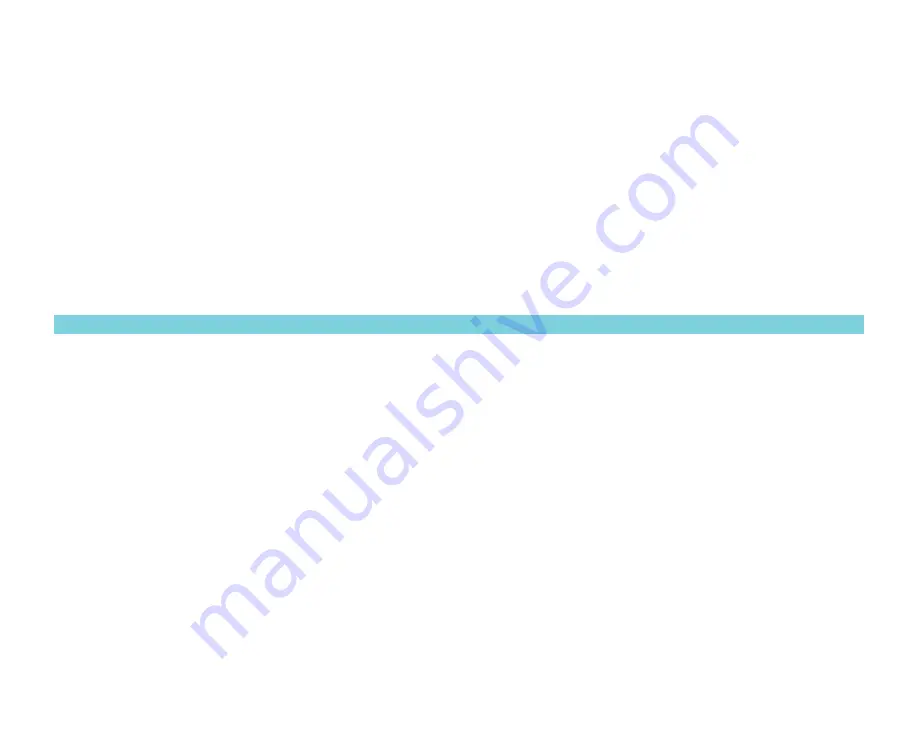
- 11 -
portion of the sound.
Low-pass filter type is selected: LED (14) is blue. In this mode the filter will remove all sounds *above* the cutoff
frequency. This means that as you reduce the cutoff frequency, you will hear less and less of the high frequency
portion of the sound.
Band-pass filter type is selected: LED (14) is aqua. Band-pass is a combination low-pass and high-pass. It only
allows a narrow range of sound to go through the filter. At low cutoff frequencies, it allows a narrow band of low
frequency sound to be heard. As you increase the cutoff frequency, you hear a higher and higher pitch band of
sound coming through.
The filter also has a resonance control. Resonance boosts the sound at the cutoff frequency. This adds an
interesting “squeaky” character to the sound. Adjust the resonance by holding down CTRL 2 button to activate
RESONANCE. You can now use the FILTER lever to adjust the resonance. Resonance can be applied to any of the
three filter types.
MODULATION MATRIX
The Modulation Matrix controls which of the three Modulation Sources are applied to the three modulation
destinations.
These modulations are also referred to as Control Signals. Let’s explain the difference between a Control Signal
and an Audio signal. Audio signals are waves, but they are cycling very fast so we only hear them as tones, or pitch.
Control signals cycle more slowly, so we can actually hear them move up and down when they are applied to a
modulation destination.
The After Dark has three modulation sources, two Low Frequency Oscillators (or LFOs) and one Modulation Envelope.
When applied to a modulation destination, an LFO creates a repeating “wah-wah-wah-wah” type of sound. An
envelope makes a single wave each time a new musical note is played. Each note will generate a single “weee-oww”
type of wave from the envelope.
Using the LFO 1 and LFO 2 knobs, the speed of the LFOs can be controlled. Notice the LEDs adjacent to these knobs
display the speed of the LFO.
Using the center MOD ATTACK knob, the speed of the attack can be controlled. With the attack time reduced
(turning MOD ATTACK counter-clockwise), the Mod Envelope will make a fast “we-oww” sound to the destination it is
applied to. When the attack time is increased (turning MOD ATTACK clockwise), the Mod Envelope will make a slower
“weeeeeeeeee-oww” sound. Notice the MOD ENV LED changes brightness to reflect the value of the modulation
envelope.
Содержание Blipblox After Dark
Страница 1: ...AFTER DARK Owner s Guide...
Страница 26: ...Playtime Engineering LLC All rights reserved...












































