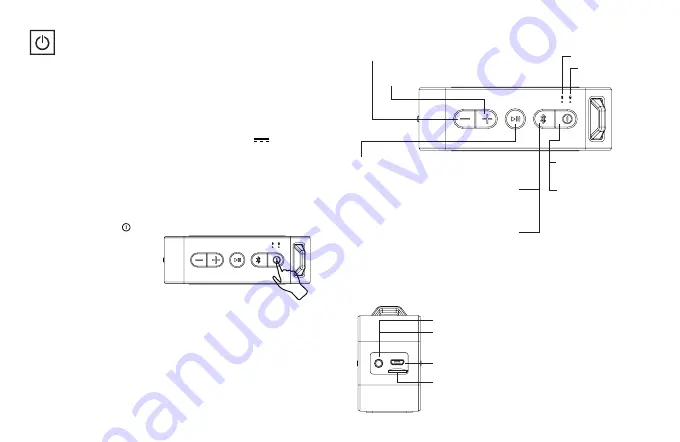
Play/Pause:
Press in playing state to
play/pause
Power:
press and hold
for 2 seconds to turn the
device on/off
LED mode indicator
Mic
Mode:
press to switch
among BT, SD card and
AUX mode
AUX port:
3,5mm audio cable jack
Reset button:
Reset the device by pushing the
button with a paper clip, needle, etc.
Micro USB port:
data transfer/charging
SD card slot:
insert a TF/SD card to play audio
files or connect the speaker to a PC through USB
to access the data on the card.
BT:
press and hold to disconnect the
Bluetooth connection and press to
connect to the last connected Bluetooth
device.
Call:
if there is an incoming call while BT
is connected, press this button to answer
the call. Press and hold the button to
reject. Press the button during the call
to end it.
Next/VOL+:
press to switch to next track,
press and hold to turn up the volume
Previous/VOL-:
press to switch to previous
track, press and hold to turn down the
volume
Getting started
The HYDRIX Outdoor Speaker is equipped with an inbuilt
accumulator battery.
Before using the headphone for the
first time, we recommend you to fully charge the device.
Please use the supplied USB cable to charge the device.
Plug the USB A plug into a free USB port (DC5V
1A) and
the micro USB plug into the USB port of the speaker.
Power ON / OFF
Press and hold the
button for 2 seconds
to switch the speaker
on. Press and hold
the button another 2
seconds to switch the
speaker off again.













































