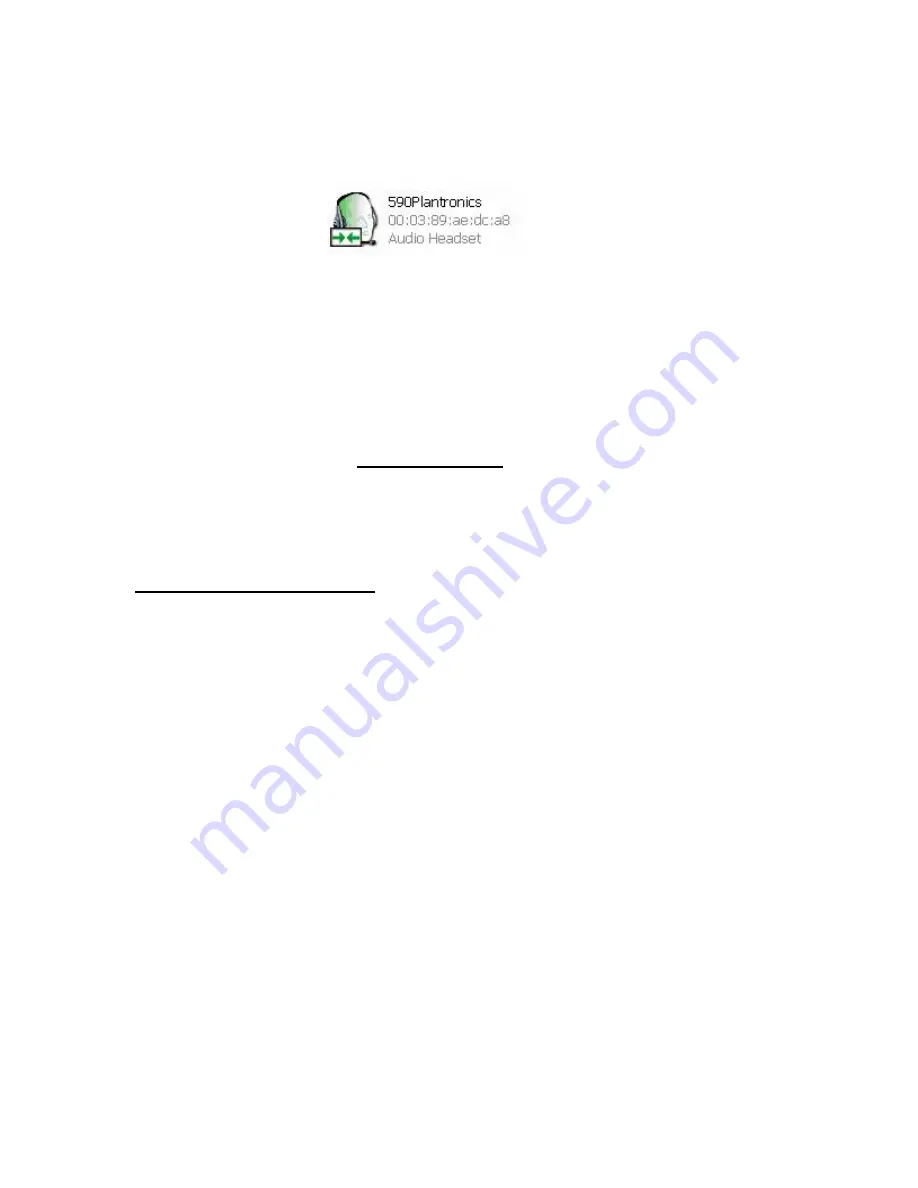
Pairing the Plantronics Pulsar 590 Headset with the
Anycom 200/250 USB Bluetooth dongle
Using the headset icon,
a. disconnect from the profile that is in use
b. reconnect with the desired profile
3. When connecting via the
“headset profile”
, you will sometimes receive a
visual and/or audio prompt (ringing) that you must answer to complete the
connection.
Problem not yet understood
2. Why is the audio connection unusable if the headset is connected but there is
not a music player running?


























