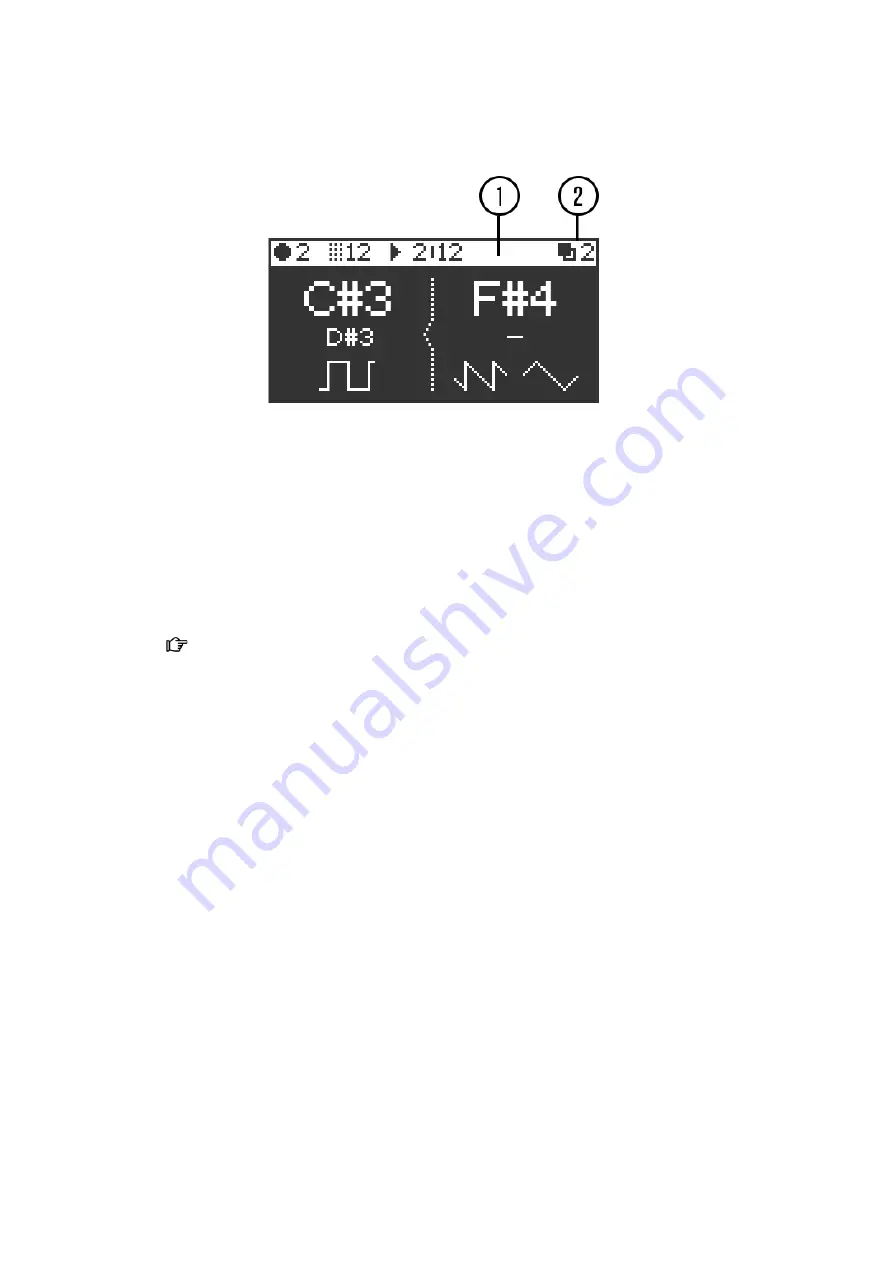
OLED, the screen header background turns white (1) and the icon followed by the number
on the right side (2) indicates the current layer.
BANK/LISTEN
BANK
/
LISTEN
has 2 functions:
BANK
gives access to the Bank selection. It is a toggle button and it must be pressed again
to go back to Slot selection. We can also leave Bank selection by pressing
FUNC
. While in
Bank selection mode the button blinks ON and OFF.
TIP: while in Bank selection, if there is an active trigger at the input and a CV
controlling the Slot selection, it is possible to create sequences on the fly by
switching from Bank to Bank.
LISTEN
(
FUNC
+
LISTEN
)
switches the Listen function ON and OFF. If it is ON the slot
buttons act as a trigger when pressed. When it is OFF the buttons only select the current slot
but they don’t trigger the Sound. If Listen is ON the button is orange.















































